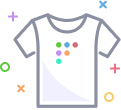Fleet server configuration
Fleet server configuration
Fleet server configuration
Fleet server configuration options update the internals of the Fleet server (MySQL database, Redis, etc.). Modifying these options requires restarting your Fleet server.
Only self-managed users and customers can modify this configuration. If you're a managed-cloud customer, please reach out to Fleet about modifying the configuration.
You can specify configuration options in the following formats:
- YAML file
- Environment variables
- Command-line flags
- All duration-based settings accept valid time units of
s,m,h. - Command-line flags can also be piped in via stdin.
MySQL
This section describes the configuration options for the primary. Suppose you also want to set up a read replica. In that case the options are the same, except that the YAML section is mysql_read_replica, and the flags have the mysql_read_replica_ prefix instead of mysql_ (the corresponding environment variables follow the same transformation). Note that there is no default value for mysql_read_replica_address, it must be set explicitly for Fleet to use a read replica, and it is recommended in that case to set a non-zero value for mysql_read_replica_conn_max_lifetime as in some environments, the replica's address may dynamically change to point
from the primary to an actual distinct replica based on auto-scaling options, so existing idle connections need to be recycled
periodically.
mysql_address
For the address of the MySQL server that Fleet should connect to, include the hostname and port.
If an Amazon Relational Database Service (RDS) endpoint is specified and mysql_region is set instead of mysql_password or mysql_password_path, Identity and Access Management (IAM) authentication is automatically used.
- Default value:
localhost:3306 - Environment variable:
FLEET_MYSQL_ADDRESS - Config file format:
mysql: address: localhost:3306
mysql_database
This is the name of the MySQL database which Fleet will use.
- Default value:
fleet - Environment variable:
FLEET_MYSQL_DATABASE - Config file format:
mysql: database: fleet
mysql_username
The username to use when connecting to the MySQL instance.
- Default value:
fleet - Environment variable:
FLEET_MYSQL_USERNAME - Config file format:
mysql: username: fleet
mysql_password
The password to use when connecting to the MySQL instance.
- Default value:
fleet - Environment variable:
FLEET_MYSQL_PASSWORD - Config file format:
mysql: password: fleet
mysql_password_path
File path to a file that contains the password to use when connecting to the MySQL instance.
- Default value:
"" - Environment variable:
FLEET_MYSQL_PASSWORD_PATH - Config file format:
mysql: password_path: '/run/secrets/fleetdm-mysql-password'
mysql_tls_ca
The path to a PEM encoded certificate of MYSQL's CA for client certificate authentication.
- Default value: none
- Environment variable:
FLEET_MYSQL_TLS_CA - Config file format:
mysql: tls_ca: /path/to/server-ca.pem
mysql_tls_cert
The path to a PEM encoded certificate is used for TLS authentication.
- Default value: none
- Environment variable:
FLEET_MYSQL_TLS_CERT - Config file format:
mysql: tls_cert: /path/to/certificate.pem
mysql_tls_key
The path to a PEM encoded private key used for TLS authentication.
- Default value: none
- Environment variable:
FLEET_MYSQL_TLS_KEY - Config file format:
mysql: tls_key: /path/to/key.pem
mysql_tls_config
The TLS value in an MYSQL DSN. Can be true,false,skip-verify, or the CN value of the certificate.
- Default value: none
- Environment variable:
FLEET_MYSQL_TLS_CONFIG - Config file format:
mysql: tls_config: true
mysql_tls_server_name
This is the server name or IP address used by the client certificate.
- Default value: none
- Environment variable:
FLEET_MYSQL_TLS_SERVER_NAME - Config file format:
mysql: server_name: 127.0.0.1
mysql_max_open_conns
The maximum open connections to the database.
Default value: 50
Environment variable:
FLEET_MYSQL_MAX_OPEN_CONNSConfig file format:
mysql: max_open_conns: 50Note: Fleet server uses SQL prepared statements, and the default setting of MySQL DB server's max_prepared_stmt_count may need to be adjusted for large deployments. This setting should be greater than or equal to:
FLEET_MYSQL_MAX_OPEN_CONNS * (max number of fleet servers) * 4
Fleet uses 3 prepared statements for authentication (used by Fleet API) + each database connection can be using 1 additional prepared statement.
mysql_max_idle_conns
The maximum idle connections to the database. This value should be equal to or less than mysql_max_open_conns.
- Default value: 50
- Environment variable:
FLEET_MYSQL_MAX_IDLE_CONNS - Config file format:
mysql: max_idle_conns: 50
mysql_conn_max_lifetime
The maximum amount of time, in seconds, a connection may be reused.
- Default value: 0 (Unlimited)
- Environment variable:
FLEET_MYSQL_CONN_MAX_LIFETIME - Config file format:
mysql: conn_max_lifetime: 50
mysql_sql_mode
Sets the connection sql_mode. See MySQL Reference for more details.
This setting should not usually be used.
- Default value:
"" - Environment variable:
FLEET_MYSQL_SQL_MODE - Config file format:
mysql: sql_mode: ANSI
mysql_region
AWS region to use for Identity and Access Management (IAM) authentication of an Amazon Relational Database Service (RDS) MySQL connection. This flag only has effect if all of the following are true:
mysql_passwordis not setmysql_password_pathis not setDefault value: none
Environment variable:
FLEET_MYSQL_REGIONConfig file format:
mysql: region: ca-central-1
mysql_sts_assume_role_arn
Optionally, when using Identity and Access Management (IAM) authentication, this is the Amazon Resource Name (ARN) of the AWS Security Token Service (STS) role to assume.
- Default value:
"" - Environment variable:
FLEET_MYSQL_STS_ASSUME_ROLE_ARN - Config file format:
mysql: sts_assume_role_arn: arn:aws:iam::1234567890:role/rds-auth-role
mysql_sts_external_id
Optionally, if you're using a third-party to manage AWS resources, this is the AWS Security Token Service (STS) External ID to use for MySQL authentication. Specify this with mysql_sts_assume_role_arn.
- Default value:
"" - Environment variable:
FLEET_MYSQL_STS_EXTERNAL_ID - Config file format:
mysql: sts_external_id: your_unique_id
Redis
Note that to test a TLS connection to a Redis instance, run the
tlsconnect Go program in tools/redis-tests, e.g., from the root of the repository:
$ go run ./tools/redis-tests/tlsconnect.go -addr <redis_address> -cacert <redis_tls_ca> -cert <redis_tls_cert> -key <redis_tls_key>
# run `go run ./tools/redis-tests/tlsconnect.go -h` for the full list of supported flagsBy default, this will set up a Redis pool for that configuration and execute a
PING command with a TLS connection, printing any error it encounters.
redis_address
For the address of the Redis server that Fleet should connect to, include the hostname and port.
If an AWS ElastiCache endpoint is specified and no redis_password is provided, Fleet will attempt IAM authentication only if both redis_region and redis_cluster are also set. Otherwise, it falls back to authentication without a password.
- Default value:
localhost:6379 - Environment variable:
FLEET_REDIS_ADDRESS - Config file format:
redis: address: 127.0.0.1:6379
redis_username
The username to use when connecting to the Redis instance.
- Default value:
<empty> - Environment variable:
FLEET_REDIS_USERNAME - Config file format:
redis: username: foobar
redis_password
The password to use when connecting to the Redis instance.
- Default value:
<empty> - Environment variable:
FLEET_REDIS_PASSWORD - Config file format:
redis: password: foobar
redis_database
The database to use when connecting to the Redis instance.
- Default value:
0 - Environment variable:
FLEET_REDIS_DATABASE - Config file format:
redis: database: 14
redis_use_tls
Use a TLS connection to the Redis server.
- Default value:
false - Environment variable:
FLEET_REDIS_USE_TLS - Config file format:
redis: use_tls: true
redis_region
AWS region to use for IAM authentication of an Elasticache connection. This flag only has effect if all of the following are true:
redis_passwordis not setredis_cache_nameis setDefault value: none
Environment variable:
FLEET_REDIS_REGIONConfig file format:
redis: region: ca-central-1
redis_cache_name
Cache name to use for IAM authentication of an Elasticache connection. This flag only has effect if all of the following are true:
redis_passwordis not setredis_regionis setDefault value: none
Environment variable:
FLEET_REDIS_CACHE_NAMEConfig file format:
redis: cache_name: my-elasticache-instance
redis_sts_assume_role_arn
Optionally, when using Identity and Access Management (IAM) authentication, this is the Amazon Resource Name (ARN) of the AWS Security Token Service (STS) role to assume.
- Default value:
"" - Environment variable:
FLEET_REDIS_STS_ASSUME_ROLE_ARN - Config file format:
redis: sts_assume_role_arn: arn:aws:iam::1234567890:role/elasticache-auth-role
redis_sts_external_id
Optionally, if you're using a third-party to manage AWS resources, this is the AWS Security Token Service (STS) External ID to use for IAM authentication. Specify this with redis_sts_assume_role_arn.
- Default value:
"" - Environment variable:
FLEET_REDIS_STS_EXTERNAL_ID - Config file format:
redis: sts_external_id: your_unique_id
redis_duplicate_results
Whether or not to duplicate Live Query results to another Redis channel named LQDuplicate. This is useful in a scenario involving shipping the Live Query results outside of Fleet, near real-time.
- Default value:
false - Environment variable:
FLEET_REDIS_DUPLICATE_RESULTS - Config file format:
redis: duplicate_results: true
redis_connect_timeout
Timeout for redis connection.
- Default value: 5s
- Environment variable:
FLEET_REDIS_CONNECT_TIMEOUT - Config file format:
redis: connect_timeout: 10s
redis_keep_alive
The interval between keep-alive probes.
- Default value: 10s
- Environment variable:
FLEET_REDIS_KEEP_ALIVE - Config file format:
redis: keep_alive: 30s
redis_connect_retry_attempts
The maximum number of attempts to retry a failed connection to a Redis node. Only certain types of errors are retried, such as connection timeouts.
- Default value: 0 (no retry)
- Environment variable:
FLEET_REDIS_CONNECT_RETRY_ATTEMPTS - Config file format:
redis: connect_retry_attempts: 2
redis_cluster_follow_redirections
Whether or not to automatically follow redirection errors received from the Redis server. Applies only to Redis Cluster setups, ignored in standalone Redis. In Redis Cluster, keys can be moved around to different nodes when the cluster is unstable and reorganizing the data. With this configuration option set to true, those (typically short and transient) redirection errors can be handled transparently instead of ending in an error.
- Default value: true
- Environment variable:
FLEET_REDIS_CLUSTER_FOLLOW_REDIRECTIONS - Config file format:
redis: cluster_follow_redirections: true
redis_cluster_read_from_replica
Whether or not to prefer reading from a replica when possible. Applies only to Redis Cluster setups, ignored in standalone Redis.
- Default value: false
- Environment variable:
FLEET_REDIS_CLUSTER_READ_FROM_REPLICA - Config file format:
redis: cluster_read_from_replica: true
redis_tls_cert
This is the path to a PEM-encoded certificate used for TLS authentication.
- Default value: none
- Environment variable:
FLEET_REDIS_TLS_CERT - Config file format:
redis: tls_cert: /path/to/certificate.pem
redis_tls_key
This is the path to a PEM-encoded private key used for TLS authentication.
- Default value: none
- Environment variable:
FLEET_REDIS_TLS_KEY - Config file format:
redis: tls_key: /path/to/key.pem
redis_tls_ca
This is the path to a PEM-encoded certificate of Redis' CA for client certificate authentication.
- Default value: none
- Environment variable:
FLEET_REDIS_TLS_CA - Config file format:
redis: tls_ca: /path/to/server-ca.pem
redis_tls_server_name
The server name or IP address used by the client certificate.
- Default value: none
- Environment variable:
FLEET_REDIS_TLS_SERVER_NAME - Config file format:
redis: tls_server_name: 127.0.0.1
redis_tls_handshake_timeout
The timeout for the Redis TLS handshake part of the connection. A value of 0 means no timeout.
- Default value: 10s
- Environment variable:
FLEET_REDIS_TLS_HANDSHAKE_TIMEOUT - Config file format:
redis: tls_handshake_timeout: 10s
redis_max_idle_conns
The maximum idle connections to Redis. This value should be equal to or less than redis_max_open_conns.
- Default value: 3
- Environment variable:
FLEET_REDIS_MAX_IDLE_CONNS - Config file format:
redis: max_idle_conns: 50
redis_max_open_conns
The maximum open connections to Redis. A value of 0 means no limit.
- Default value: 0
- Environment variable:
FLEET_REDIS_MAX_OPEN_CONNS - Config file format:
redis: max_open_conns: 100
redis_conn_max_lifetime
The maximum time a Redis connection may be reused. A value of 0 means no limit.
- Default value: 0 (Unlimited)
- Environment variable:
FLEET_REDIS_CONN_MAX_LIFETIME - Config file format:
redis: conn_max_lifetime: 30m
redis_idle_timeout
The maximum time a Redis connection may stay idle. A value of 0 means no limit.
- Default value: 240s
- Environment variable:
FLEET_REDIS_IDLE_TIMEOUT - Config file format:
redis: idle_timeout: 5m
redis_conn_wait_timeout
The maximum time to wait for a Redis connection if the max_open_conns limit is reached. A value of 0 means no wait.
- Default value: 0
- Environment variable:
FLEET_REDIS_CONN_WAIT_TIMEOUT - Config file format:
redis: conn_wait_timeout: 1s
redis_read_timeout
The maximum time to wait to receive a response from a Redis server. A value of 0 means no timeout.
- Default value: 10s
- Environment variable:
FLEET_REDIS_READ_TIMEOUT - Config file format:
redis: read_timeout: 5s
redis_write_timeout
The maximum time to wait to send a command to a Redis server. A value of 0 means no timeout.
- Default value: 10s
- Environment variable:
FLEET_REDIS_WRITE_TIMEOUT - Config file format:
redis: write_timeout: 5s
Server
server_address
The address to serve the Fleet webserver.
- Default value:
0.0.0.0:8080 - Environment variable:
FLEET_SERVER_ADDRESS - Config file format:
server: address: 0.0.0.0:443
server_cert
The TLS cert to use when terminating TLS.
See TLS certificate considerations for more information about certificates and Fleet.
- Default value:
./tools/osquery/fleet.crt - Environment variable:
FLEET_SERVER_CERT - Config file format:
server: cert: /tmp/fleet.crt
server_key
The TLS key to use when terminating TLS.
- Default value:
./tools/osquery/fleet.key - Environment variable:
FLEET_SERVER_KEY - Config file format:
server: key: /tmp/fleet.key
server_tls
Whether or not the server should be served over TLS.
- Default value:
true - Environment variable:
FLEET_SERVER_TLS - Config file format:
server: tls: false
server_tls_compatibility
Configures the TLS settings for compatibility with various user agents. Options are modern and intermediate. These correspond to the compatibility levels defined by the Mozilla OpSec team (updated July 24, 2020).
- Default value:
intermediate - Environment variable:
FLEET_SERVER_TLS_COMPATIBILITY - Config file format:
server: tls_compatibility: intermediate
server_url_prefix
Sets a URL prefix to use when serving the Fleet API and frontend. Prefixes should be in the form /apps/fleet (no trailing slash).
Note that some other configurations may need to be changed when modifying the URL prefix. In particular, URLs that are provided to osquery via flagfile, the configuration served by Fleet, the URL prefix used by fleetctl, and the redirect URL set with an identity provider.
- Default value: Empty (no prefix set)
- Environment variable:
FLEET_SERVER_URL_PREFIX - Config file format:
server: url_prefix: /apps/fleet
server_keepalive
Controls the server side http keep alive property.
Turning off keepalives has helped reduce outstanding TCP connections in some deployments.
- Default value: true
- Environment variable:
FLEET_SERVER_KEEPALIVE - Config file format:
server: keepalive: true
server_trusted_proxies (Fleet 4.80.1+)
Sets the strategy that Fleet uses to determine the IP address of the client making a request. This address is used for rate-limiting purposes. Options are:
none: always take the IP from the remote address of the request- A comma-delimited set of IP addresses or ranges: parse the
x-forwarded-fororforwardedheader (if any) in the request and take the right-most IP not in the list - A number: parse the
x-forwarded-fororforwardedheader (if any) and taken the Nth address from the right (1indicates the right-most address,2the second-to-right-most, etc.) - A string starting with
header:: take the value of that header as the IP address - Empty: take the value of the IP from the
True-Client-IPheader, or else theX-Real-IPheader, or else the left-most value of theX-Forwarded-Forheader. This setting is deprecated: For Fleet servers directly facing the internet,noneis recommended. Otherwise use a value compatible with your proxy setup.
If no value can be determined via the configured setting (for example, if a number is supplied but no
x-forwarded-fororforwardedheaders exist on the request) then the remote address of the request will be used.
For example, if a request from remote address 5.5.5.5 has these headers:
X-Forwarded-For: 1.1.1.1, 2.2.2.2, 4.4.4.4, 192.168.0.120
X-Real-IP: 2.2.2.2Then depending on how fleet_server_trusted_proxies is set, Fleet would determine the following values for the client IP:
| Trusted proxies setting | Client IP | Explanation |
|---|---|---|
none |
5.5.5.5 |
The address Fleet received the request from |
192.168.0.0/24, 4.4.4.4 |
2.2.2.2 |
Using X-Forwarded-For and skipping the trusted addresses of 192.168.0.120 and 4.4.4.4 |
1 |
192.168.0.120 |
The first address from the right in x-forwarded-for |
2 |
4.4.4.4 |
The second address from the right in x-forwarded-for |
header:x-real-ip |
2.2.2.2 |
The value of the specified header |
header:x-peekaboo |
5.5.5.5 |
The address Fleet received the request from, since the specified header doesn't exist in the request |
| empty | 2.2.2.2 |
The value of the x-real-ip header |
- Default value: empty
- Environment variable:
FLEET_SERVER_TRUSTED_PROXIES - Config file format:
server: trusted_proxies: none
server_websockets_allow_unsafe_origin
Controls the servers websocket origin check. If your Fleet server is behind a reverse proxy,
the Origin header may not reflect the client's true origin. In this case, you might need to
disable the origin header (by setting this configuration to true)
check or configure your reverse proxy to forward the correct Origin header.
Setting to true will disable the origin check.
- Default value: false
- Environment variable:
FLEET_SERVER_WEBSOCKETS_ALLOW_UNSAFE_ORIGIN - Config file format:
server: websockets_allow_unsafe_origin: true
server_force_h2c
Setting this will force the Go webserver to attempt HTTP2. By default, HTTP2 support is only negotiated if the Go webserver is serving TLS, this setting is ignored if TLS is enabled. This configuration might be required if Fleet is hosted in certain cloud providers that have limitations on their API gateways, such as GCP Cloud Run.
- Default value: false
- Environment variable: FLEET_SERVER_FORCE_H2C
- Config file format:
server: force_h2c: true
server_private_key
This key is required for enabling Apple, Windows, and Android MDM features and/or storing sensitive configs (passwords, API keys, etc.) in Fleet. If you are using the FLEET_APPLE_APNS_* and FLEET_APPLE_SCEP_* variables, Fleet will automatically encrypt the values of those variables using FLEET_SERVER_PRIVATE_KEY and save them in the database when you restart after updating.
The key must be at least 32 bytes long. Run openssl rand -base64 32 in the Terminal app to generate one on macOS.
- Default value: ""
- Environment variable: FLEET_SERVER_PRIVATE_KEY
- Config file format:
server: private_key: 72414F4A688151F75D032F5CDA095FC4
server_private_key_region
AWS region to use for Identity and Access Management (IAM) authentication. This flag only has effect if server_private_key is not set.
- Default value: none
- Environment variable:
FLEET_SERVER_PRIVATE_KEY_REGION - Config file format:
server: private_key_region: ca-central-1
server_private_key_arn
Optionally, when using Identity and Access Management (IAM) authentication, this is the Amazon Resource Name (ARN) of the server private key.
Only one of server_private_key_arn or server_private_key can be set.
If set, Fleet reads the private key from AWS Secrets Manager instead of directly from server_private_key.
- Default value:
"" - Environment variable:
FLEET_SERVER_PRIVATE_KEY_STS_ASSUME_ROLE_ARN - Config file format:
server: server_private_key_arn: arn:aws:secretsmanager:us-east-1:123456789012:secret:SecretName-473945
server_private_key_sts_assume_role_arn
Optionally, when using Identity and Access Management (IAM) authentication, this is the Amazon Resource Name (ARN) of the AWS Security Token Service (STS) role to assume.
- Default value:
"" - Environment variable:
FLEET_SERVER_PRIVATE_KEY_STS_ASSUME_ROLE_ARN - Config file format:
server: private_key_sts_assume_role_arn: arn:aws:iam::1234567890:role/rds-auth-role
server_private_key_sts_external_id
Optionally, if you're using a third-party to manage AWS resources, this is the AWS Security Token Service (STS) External ID to use for MySQL authentication. Specify this with server_private_key_arn and server_private_key_sts_assume_role_arn.
- Default value:
"" - Environment variable:
FLEET_SERVER_PRIVATE_KEY_EXTERNAL_ID - Config file format:
server: private_key_sts_external_id: your_unique_id
Auth
auth_sso_session_validity_period
How long an SSO authentication process can take between initiation and callback. Applies to both users logging into the Fleet web UI and end users during MDM enrollment.
Note: Once logged in,
session_durationdetermines how long a user stays logged into Fleet.
- Default value:
5m(5 minutes) - Environment variable:
FLEET_AUTH_SSO_SESSION_VALIDITY_PERIOD - Config file format:
auth: sso_session_validity_period: 10m
auth_bcrypt_cost
The bcrypt cost to use when hashing user passwords.
- Default value:
12 - Environment variable:
FLEET_AUTH_BCRYPT_COST - Config file format:
auth: bcrypt_cost: 14
auth_salt_key_size
The key size of the salt which is generated when hashing user passwords.
Note: Fleet uses the
bcrypthashing algorithm for hashing passwords, which has a 72 character input limit. This means that the plaintext password (i.e. the password input by the user) length + the value ofauth_salt_key_sizecannot exceed 72. In the default case, the max length of a plaintext password is 48 (72 - 24).
- Default value:
24 - Environment variable:
FLEET_AUTH_SALT_KEY_SIZE - Config file format:
auth: salt_key_size: 36
auth_require_http_message_signature
Available in Fleet Premium.
When enabled, Fleet server will require HTTP message signatures for all incoming fleetd (orbit and osquery) requests to verify request authenticity and integrity. The fleetd agents must run with --fleet-managed-client-certificate flag so they can request a host identity certificate from Fleet server and then use it to create HTTP message signatures (requires orbit 1.46.0 or higher).
- Default value:
false - Environment variable:
FLEET_AUTH_REQUIRE_HTTP_MESSAGE_SIGNATURE - Config file format:
auth: require_http_message_signature: true
App
app_token_key_size
Size of generated app tokens.
- Default value:
24 - Environment variable:
FLEET_APP_TOKEN_KEY_SIZE - Config file format:
app: token_key_size: 36
app_invite_token_validity_period
How long invite tokens should be valid for.
- Default value:
5d(5 days) - Environment variable:
FLEET_APP_INVITE_TOKEN_VALIDITY_PERIOD - Config file format:
app: invite_token_validity_period: 1d
app_enable_scheduled_query_stats
Determines whether Fleet collects performance impact statistics for scheduled queries.
If set to false, stats are still collected for live queries.
- Default value:
true - Environment variable:
FLEET_APP_ENABLE_SCHEDULED_QUERY_STATS - Config file format:
app: enable_scheduled_query_stats: true
License
Available in Fleet Premium.
license_key
The license key provided to Fleet customers which provides access to Fleet Premium features.
- Default value: none
- Environment variable:
FLEET_LICENSE_KEY - Config file format:
license: key: foobar
Wondering where to get a license key? You can grab a license or if you have questions, schedule a demo.
Session
session_key_size
The size of the session key.
- Default value:
64 - Environment variable:
FLEET_SESSION_KEY_SIZE - Config file format:
session: key_size: 48
session_duration
This is the amount of time that a session should last. Whenever a user logs in, the time is reset to the specified, or default, duration.
Valid time units are s, m, h.
- Default value:
5d(5 days) - Environment variable:
FLEET_SESSION_DURATION - Config file format:
session: duration: 4h
Osquery
osquery_node_key_size
The size of the node key which is negotiated with osqueryd clients.
- Default value:
24 - Environment variable:
FLEET_OSQUERY_NODE_KEY_SIZE - Config file format:
osquery: node_key_size: 36
osquery_host_identifier
The identifier to use when determining uniqueness of hosts.
Options are provided (default), uuid, hostname, or instance.
This setting works in combination with the --host_identifier flag in osquery. In most deployments, using uuid will be the best option. The flag defaults to provided -- preserving the existing behavior of Fleet's handling of host identifiers -- using the identifier provided by osquery. instance, uuid, and hostname correspond to the same meanings as osquery's --host_identifier flag.
Users that have duplicate UUIDs in their environment can benefit from setting this flag to instance.
If you are enrolling your hosts using Fleet generated packages, it is recommended to use
uuidas your identifier. This prevents potential issues with duplicate host enrollments.
- Default value:
provided - Environment variable:
FLEET_OSQUERY_HOST_IDENTIFIER - Config file format:
osquery: host_identifier: uuid
osquery_enroll_cooldown
The cooldown period for host enrollment. If a host (uniquely identified by the osquery_host_identifier option) tries to enroll within this duration from the last enrollment, enroll will fail.
This flag can be used to control load on the database in scenarios in which many hosts are using the same identifier. Often configuring osquery_host_identifier to instance may be a better solution.
- Default value:
0(off) - Environment variable:
FLEET_OSQUERY_ENROLL_COOLDOWN - Config file format:
osquery: enroll_cooldown: 1m
osquery_label_update_interval
The interval at which Fleet will ask Fleet's agent (fleetd) to update results for label queries.
Setting this to a higher value can reduce baseline load on the Fleet server in larger deployments.
Setting this to a lower value can increase baseline load significantly and cause performance issues or even outages. Proceed with caution.
Valid time units are s, m, h.
- Default value:
1h - Environment variable:
FLEET_OSQUERY_LABEL_UPDATE_INTERVAL - Config file format:
osquery: label_update_interval: 90m
osquery_policy_update_interval
The interval at which Fleet will ask Fleet's agent (fleetd) to update results for policy queries.
Setting this to a higher value can reduce baseline load on the Fleet server in larger deployments.
Setting this to a lower value can increase baseline load significantly and cause performance issues or even outages. Proceed with caution.
Valid time units are s, m, h.
- Default value:
1h - Environment variable:
FLEET_OSQUERY_POLICY_UPDATE_INTERVAL - Config file format:
osquery: policy_update_interval: 90m
osquery_detail_update_interval
The interval at which Fleet will ask Fleet's agent (fleetd) to update host details (such as uptime, hostname, network interfaces, etc.)
Setting this to a higher value can reduce baseline load on the Fleet server in larger deployments.
Setting this to a lower value can increase baseline load significantly and cause performance issues or even outages. Proceed with caution.
Valid time units are s, m, h.
- Default value:
1h - Environment variable:
FLEET_OSQUERY_DETAIL_UPDATE_INTERVAL - Config file format:
osquery: detail_update_interval: 90m
osquery_status_log_plugin
This is the log output plugin that should be used for osquery status logs received from clients. Check out the reference documentation for log destinations.
Options are filesystem, firehose, kinesis, lambda, pubsub, kafkarest, nats, and stdout.
- Default value:
filesystem - Environment variable:
FLEET_OSQUERY_STATUS_LOG_PLUGIN - Config file format:
osquery: status_log_plugin: firehose
osquery_result_log_plugin
This is the log output plugin that should be used for osquery result logs received from clients. Check out the reference documentation for log destinations.
Options are filesystem, firehose, kinesis, lambda, pubsub, kafkarest, nats, and stdout.
- Default value:
filesystem - Environment variable:
FLEET_OSQUERY_RESULT_LOG_PLUGIN - Config file format:
osquery: result_log_plugin: firehose
osquery_max_jitter_percent
Given an update interval (label, or details), this will add up to the defined percentage in randomness to the interval.
The goal of this is to prevent all hosts from checking in with data at the same time.
So for example, if the label_update_interval is 1h, and this is set to 10. It'll add up a random number between 0 and 6 minutes to the amount of time it takes for Fleet to give the host the label queries.
- Default value:
10 - Environment variable:
FLEET_OSQUERY_MAX_JITTER_PERCENT - Config file format:
osquery: max_jitter_percent: 10
osquery_enable_async_host_processing
Experimental feature. Enable asynchronous processing of hosts' query results. Currently, asynchronous processing is only supported for label query execution, policy membership results, hosts' last seen timestamp, and hosts' scheduled query statistics. This may improve the performance and CPU usage of the Fleet instances and MySQL database servers for setups with a large number of hosts while requiring more resources from Redis server(s).
Note that currently, if both the failing policies webhook and this osquery.enable_async_host_processing option are set, some failing policies webhooks could be missing (some transitions from succeeding to failing or vice-versa could happen without triggering a webhook request).
It can be set to a single boolean value ("true" or "false"), which controls all async host processing tasks, or it can be set for specific async tasks using a syntax similar to an URL query string or parameters in a Data Source Name (DSN) string, e.g., "label_membership=true&policy_membership=true". When using the per-task syntax, omitted tasks get the default value. The supported async task names are:
label_membershipfor updating the hosts' label query execution;policy_membershipfor updating the hosts' policy membership results;host_last_seenfor updating the hosts' last seen timestamp.scheduled_query_statsfor saving the hosts' scheduled query statistics.
- Default value: false
- Environment variable:
FLEET_OSQUERY_ENABLE_ASYNC_HOST_PROCESSING - Config file format:
osquery: enable_async_host_processing: true
Fleet tested this option for
policy_membership=truein this issue and found that it does not impact the performance or behavior of the app.
osquery_async_host_collect_interval
Applies only when osquery_enable_async_host_processing is enabled. Sets the interval at which the host data will be collected into the database. Each Fleet instance will attempt to do the collection at this interval (with some optional jitter added, see osquery_async_host_collect_max_jitter_percent), with only one succeeding to get the exclusive lock.
It can be set to a single duration value (e.g., "30s"), which defines the interval for all async host processing tasks, or it can be set for specific async tasks using a syntax similar to an URL query string or parameters in a Data Source Name (DSN) string, e.g., "label_membership=10s&policy_membership=1m". When using the per-task syntax, omitted tasks get the default value. See osquery_enable_async_host_processing for the supported async task names.
- Default value: 30s
- Environment variable:
FLEET_OSQUERY_ASYNC_HOST_COLLECT_INTERVAL - Config file format:
osquery: async_host_collect_interval: 1m
osquery_async_host_collect_max_jitter_percent
Applies only when osquery_enable_async_host_processing is enabled. A number interpreted as a percentage of osquery_async_host_collect_interval to add to (or remove from) the interval so that not all hosts try to do the collection at the same time.
- Default value: 10
- Environment variable:
FLEET_OSQUERY_ASYNC_HOST_COLLECT_MAX_JITTER_PERCENT - Config file format:
osquery: async_host_collect_max_jitter_percent: 5
osquery_async_host_collect_lock_timeout
Applies only when osquery_enable_async_host_processing is enabled. Timeout of the lock acquired by a Fleet instance to collect host data into the database. If the collection runs for too long or the instance crashes unexpectedly, the lock will be automatically released after this duration and another Fleet instance can proceed with the next collection.
It can be set to a single duration value (e.g., "1m"), which defines the lock timeout for all async host processing tasks, or it can be set for specific async tasks using a syntax similar to an URL query string or parameters in a Data Source Name (DSN) string, e.g., "label_membership=2m&policy_membership=5m". When using the per-task syntax, omitted tasks get the default value. See osquery_enable_async_host_processing for the supported async task names.
- Default value: 1m
- Environment variable:
FLEET_OSQUERY_ASYNC_HOST_COLLECT_LOCK_TIMEOUT - Config file format:
osquery: async_host_collect_lock_timeout: 5m
osquery_async_host_collect_log_stats_interval
Applies only when osquery_enable_async_host_processing is enabled. Interval at which the host collection statistics are logged, 0 to disable logging of statistics. Note that logging is done at the "debug" level.
- Default value: 1m
- Environment variable:
FLEET_OSQUERY_ASYNC_HOST_COLLECT_LOG_STATS_INTERVAL - Config file format:
osquery: async_host_collect_log_stats_interval: 5m
osquery_async_host_insert_batch
Applies only when osquery_enable_async_host_processing is enabled. Size of the INSERT batch when collecting host data into the database.
- Default value: 2000
- Environment variable:
FLEET_OSQUERY_ASYNC_HOST_INSERT_BATCH - Config file format:
osquery: async_host_insert_batch: 1000
osquery_async_host_delete_batch
Applies only when osquery_enable_async_host_processing is enabled. Size of the DELETE batch when collecting host data into the database.
- Default value: 2000
- Environment variable:
FLEET_OSQUERY_ASYNC_HOST_DELETE_BATCH - Config file format:
osquery: async_host_delete_batch: 1000
osquery_async_host_update_batch
Applies only when osquery_enable_async_host_processing is enabled. Size of the UPDATE batch when collecting host data into the database.
- Default value: 1000
- Environment variable:
FLEET_OSQUERY_ASYNC_HOST_UPDATE_BATCH - Config file format:
osquery: async_host_update_batch: 500
osquery_async_host_redis_pop_count
Applies only when osquery_enable_async_host_processing is enabled. Maximum number of items to pop from a redis key at a time when collecting host data into the database.
- Default value: 1000
- Environment variable:
FLEET_OSQUERY_ASYNC_HOST_REDIS_POP_COUNT - Config file format:
osquery: async_host_redis_pop_count: 500
osquery_async_host_redis_scan_keys_count
Applies only when osquery_enable_async_host_processing is enabled. Order of magnitude (e.g., 10, 100, 1000, etc.) of set members to scan in a single ZSCAN/SSCAN request for items to process when collecting host data into the database.
- Default value: 1000
- Environment variable:
FLEET_OSQUERY_ASYNC_HOST_REDIS_SCAN_KEYS_COUNT - Config file format:
osquery: async_host_redis_scan_keys_count: 100
osquery_min_software_last_opened_at_diff
The minimum time difference between the software's "last opened at" timestamp reported by osquery and the last timestamp saved for that software on that host helps minimize the number of updates required when a host reports its installed software information, resulting in less load on the database. If there is no existing timestamp for the software on that host (or if the software was not installed on that host previously), the new timestamp is automatically saved.
- Default value: 1h
- Environment variable:
FLEET_OSQUERY_MIN_SOFTWARE_LAST_OPENED_AT_DIFF - Config file format:
osquery: min_software_last_opened_at_diff: 4h
External activity audit logging
Available in Fleet Premium. Activity information is available for all Fleet Free and Fleet Premium instances using the Activities API.
Stream Fleet user activities to logs using Fleet's logging plugins. The audit events are logged in an asynchronous fashion. It can take up to 5 minutes for an event to be logged.
activity_enable_audit_log
This enables/disables the log output for audit events.
See the activity_audit_log_plugin option below that specifies the logging destination.
- Default value:
false - Environment variable:
FLEET_ACTIVITY_ENABLE_AUDIT_LOG - Config file format:
activity: enable_audit_log: true
activity_audit_log_plugin
This is the log output plugin that should be used for audit logs.
This flag only has effect if activity_enable_audit_log is set to true.
Each plugin has additional configuration options. Please see the configuration section linked below for your logging plugin.
Options are filesystem, firehose, kinesis, lambda, pubsub, kafkarest, nats, and stdout (no additional configuration needed).
- Default value:
filesystem - Environment variable:
FLEET_ACTIVITY_AUDIT_LOG_PLUGIN - Config file format:
activity: audit_log_plugin: firehose
Logging (Fleet server logging)
logging_debug
Whether or not to enable debug logging.
- Default value:
false - Environment variable:
FLEET_LOGGING_DEBUG - Config file format:
logging: debug: true
logging_json
Whether or not to log in JSON.
- Default value:
false - Environment variable:
FLEET_LOGGING_JSON - Config file format:
logging: json: true
logging_disable_banner
Whether or not to log the welcome banner.
- Default value:
false - Environment variable:
FLEET_LOGGING_DISABLE_BANNER - Config file format:
logging: disable_banner: true
logging_error_retention_period
The amount of time to keep an error. Unique instances of errors are stored temporarily to help with troubleshooting, this setting controls that duration. Set to 0 to keep them without expiration, and a negative value to disable storage of errors in Redis.
- Default value: 24h
- Environment variable:
FLEET_LOGGING_ERROR_RETENTION_PERIOD - Config file format:
logging: error_retention_period: 1h
Filesystem
filesystem_status_log_file
This flag only has effect if osquery_status_log_plugin is set to filesystem (the default value).
The path which osquery status logs will be logged to.
- Default value:
/tmp/osquery_status - Environment variable:
FLEET_FILESYSTEM_STATUS_LOG_FILE - Config file format:
filesystem: status_log_file: /var/log/osquery/status.log
filesystem_result_log_file
This flag only has effect if osquery_result_log_plugin is set to filesystem (the default value).
The path which osquery result logs will be logged to.
- Default value:
/tmp/osquery_result - Environment variable:
FLEET_FILESYSTEM_RESULT_LOG_FILE - Config file format:
filesystem: result_log_file: /var/log/osquery/result.log
filesystem_audit_log_file
This flag only has effect if activity_audit_log_plugin is set to filesystem (the default value) and if activity_enable_audit_log is set to true.
The path which audit logs will be logged to.
- Default value:
/tmp/audit - Environment variable:
FLEET_FILESYSTEM_AUDIT_LOG_FILE - Config file format:
filesystem: audit_log_file: /var/log/fleet/audit.log
filesystem_enable_log_rotation
This flag only has effect if one of the following is true:
osquery_result_log_pluginorosquery_status_log_pluginare set tofilesystem(the default value).activity_audit_log_pluginis set tofilesystemandactivity_enable_audit_logis set totrue.
This flag will cause the osquery result and status log files to be automatically rotated when files reach a size of 500 MB or an age of 28 days.
- Default value:
false - Environment variable:
FLEET_FILESYSTEM_ENABLE_LOG_ROTATION - Config file format:
filesystem: enable_log_rotation: true
filesystem_enable_log_compression
This flag only has effect if filesystem_enable_log_rotation is set to true.
This flag will cause the rotated logs to be compressed with gzip.
- Default value:
false - Environment variable:
FLEET_FILESYSTEM_ENABLE_LOG_COMPRESSION - Config file format:
filesystem: enable_log_compression: true
filesystem_max_size
This flag only has effect if filesystem_enable_log_rotation is set to true.
Sets the maximum size in megabytes of log files before it gets rotated.
- Default value:
500 - Environment variable:
FLEET_FILESYSTEM_MAX_SIZE - Config file format:
filesystem: max_size: 100
filesystem_max_age
This flag only has effect if filesystem_enable_log_rotation is set to true.
Sets the maximum age in days to retain old log files before deletion. Setting this to zero will retain all logs.
- Default value:
28 - Environment variable:
FLEET_FILESYSTEM_MAX_AGE - Config file format:
filesystem: max_age: 0
filesystem_max_backups
This flag only has effect if filesystem_enable_log_rotation is set to true.
Sets the maximum number of old files to retain before deletion. Setting this to zero will retain all logs. Note max_age may still cause them to be deleted.
- Default value:
3 - Environment variable:
FLEET_FILESYSTEM_MAX_BACKUPS - Config file format:
filesystem: max_backups: 0
Webhook
To use webhook logging for query results, the following two Fleet config values must both be set:
Set log method to 'webhook' by
- Command line flag:
--osquery_result_log_plugin="webhook", - Environment variable:
FLEET_OSQUERY_RESULT_LOG_PLUGIN="webhook", or - Config file:
osquery: result_log_plugin: "webhook"
and
Set the desired result URL by
- Command line flag:
--webhook_result_url="<target_result_url>", - Environment variable:
FLEET_WEBHOOK_RESULT_URL="<target_result_url>", or - Config file:
webhook: result_url: "<target_result_url>"
Firehose
firehose_region
This flag only has effect if one of the following is true:
osquery_result_log_pluginorosquery_status_log_pluginare set tofirehose.activity_audit_log_pluginis set tofirehoseandactivity_enable_audit_logis set totrue.
AWS region to use for Firehose connection.
- Default value: none
- Environment variable:
FLEET_FIREHOSE_REGION - Config file format:
firehose: region: ca-central-1
firehose_access_key_id
This flag only has effect if one of the following is true:
osquery_result_log_pluginorosquery_status_log_pluginare set tofirehose.activity_audit_log_pluginis set tofirehoseandactivity_enable_audit_logis set totrue.
If firehose_access_key_id and firehose_secret_access_key are omitted, Fleet will try to use AWS STS credentials.
AWS access key ID to use for Firehose authentication.
- Default value: none
- Environment variable:
FLEET_FIREHOSE_ACCESS_KEY_ID - Config file format:
firehose: access_key_id: AKIAIOSFODNN7EXAMPLE
firehose_secret_access_key
This flag only has effect if one of the following is true:
osquery_result_log_pluginorosquery_status_log_pluginare set tofirehose.activity_audit_log_pluginis set tofirehoseandactivity_enable_audit_logis set totrue.
AWS secret access key to use for Firehose authentication.
- Default value: none
- Environment variable:
FLEET_FIREHOSE_SECRET_ACCESS_KEY - Config file format:
firehose: secret_access_key: wJalrXUtnFEMI/K7MDENG/bPxRfiCYEXAMPLEKEY
firehose_sts_assume_role_arn
This flag only has effect if one of the following is true:
osquery_result_log_pluginorosquery_status_log_pluginare set tofirehose.activity_audit_log_pluginis set tofirehoseandactivity_enable_audit_logis set totrue.
Optionally, when using Identity and Access Management (IAM) authentication, this is the Amazon Resource Name (ARN) of the AWS Security Token Service (STS) role to assume.
If set, Fleet uses IAM authentication instead of basic authentication set by firehose_access_key_id and firehose_secret_access_key.
- Default value: none
- Environment variable:
FLEET_FIREHOSE_STS_ASSUME_ROLE_ARN - Config file format:
firehose: sts_assume_role_arn: arn:aws:iam::1234567890:role/firehose-role
firehose_sts_external_id
This flag only has effect if one of the following is true:
osquery_result_log_pluginorosquery_status_log_pluginare set tofirehose.activity_audit_log_pluginis set tofirehoseandactivity_enable_audit_logis set totrue.
Optionally, if you're using a third-party to manage AWS resources, this is the AWS Security Token Service (STS) External ID to use for IAM authentication. Specify this with firehose_sts_assume_role_arn.
- Default value: none
- Environment variable:
FLEET_FIREHOSE_STS_EXTERNAL_ID - Config file format:
firehose: sts_external_id: your_unique_id
firehose_status_stream
This flag only has effect if osquery_status_log_plugin is set to firehose.
Name of the Firehose stream to write osquery status logs received from clients.
- Default value: none
- Environment variable:
FLEET_FIREHOSE_STATUS_STREAM - Config file format:
firehose: status_stream: osquery_status
The IAM role used to send to Firehose must allow the following permissions on the stream listed:
firehose:DescribeDeliveryStreamfirehose:PutRecordBatch
firehose_result_stream
This flag only has effect if osquery_result_log_plugin is set to firehose.
Name of the Firehose stream to write osquery result logs received from clients.
- Default value: none
- Environment variable:
FLEET_FIREHOSE_RESULT_STREAM - Config file format:
firehose: result_stream: osquery_result
The IAM role used to send to Firehose must allow the following permissions on the stream listed:
firehose:DescribeDeliveryStreamfirehose:PutRecordBatch
firehose_audit_stream
This flag only has effect if activity_audit_log_plugin is set to firehose.
Name of the Firehose stream to audit logs.
- Default value: none
- Environment variable:
FLEET_FIREHOSE_AUDIT_STREAM - Config file format:
firehose: audit_stream: fleet_audit
The IAM role used to send to Firehose must allow the following permissions on the stream listed:
firehose:DescribeDeliveryStreamfirehose:PutRecordBatch
Kinesis
kinesis_region
This flag only has effect if one of the following is true:
osquery_result_log_pluginorosquery_status_log_pluginare set tokinesis.activity_audit_log_pluginis set tokinesisandactivity_enable_audit_logis set totrue.
AWS region to use for Kinesis connection
- Default value: none
- Environment variable:
FLEET_KINESIS_REGION - Config file format:
kinesis: region: ca-central-1
kinesis_access_key_id
This flag only has effect if one of the following is true:
osquery_result_log_pluginorosquery_status_log_pluginare set tokinesis.activity_audit_log_pluginis set tokinesisandactivity_enable_audit_logis set totrue.
If kinesis_access_key_id and kinesis_secret_access_key are omitted, Fleet
will try to use
AWS STS
credentials.
AWS access key ID to use for Kinesis authentication.
- Default value: none
- Environment variable:
FLEET_KINESIS_ACCESS_KEY_ID - Config file format:
kinesis: access_key_id: AKIAIOSFODNN7EXAMPLE
kinesis_secret_access_key
This flag only has effect if one of the following is true:
osquery_result_log_pluginorosquery_status_log_pluginare set tokinesis.activity_audit_log_pluginis set tokinesisandactivity_enable_audit_logis set totrue.
AWS secret access key to use for Kinesis authentication.
- Default value: none
- Environment variable:
FLEET_KINESIS_SECRET_ACCESS_KEY - Config file format:
kinesis: secret_access_key: wJalrXUtnFEMI/K7MDENG/bPxRfiCYEXAMPLEKEY
kinesis_sts_assume_role_arn
This flag only has effect if one of the following is true:
osquery_result_log_pluginorosquery_status_log_pluginare set tokinesis.activity_audit_log_pluginis set tokinesisandactivity_enable_audit_logis set totrue.
Optionally, when using Identity and Access Management (IAM) authentication, this is the Amazon Resource Name (ARN) of the AWS Security Token Service (STS) role to assume.
If set, Fleet uses AWS IAM authentication instead of basic authentication set by kinesis_access_key_id and kinesis_secret_access_key.
- Default value: none
- Environment variable:
FLEET_KINESIS_STS_ASSUME_ROLE_ARN - Config file format:
kinesis: sts_assume_role_arn: arn:aws:iam::1234567890:role/kinesis-role
kinesis_sts_external_id
This flag only has effect if one of the following is true:
osquery_result_log_pluginorosquery_status_log_pluginare set tokinesis.activity_audit_log_pluginis set tokinesisandactivity_enable_audit_logis set totrue.
Optionally, if you're using a third-party to manage AWS resources, this is the AWS Security Token Service (STS) External ID to use for IAM authentication. Specify this with kinesis_sts_assume_role_arn.
- Default value: none
- Environment variable:
FLEET_KINESIS_STS_EXTERNAL_ID - Config file format:
kinesis: sts_external_id: your_unique_id
kinesis_status_stream
This flag only has effect if osquery_status_log_plugin is set to kinesis.
Name of the Kinesis stream to write osquery status logs received from clients.
- Default value: none
- Environment variable:
FLEET_KINESIS_STATUS_STREAM - Config file format:
kinesis: status_stream: osquery_status
The IAM role used to send to Kinesis must allow the following permissions on the stream listed:
kinesis:DescribeStreamkinesis:PutRecords
kinesis_result_stream
This flag only has effect if osquery_result_log_plugin is set to kinesis.
Name of the Kinesis stream to write osquery result logs received from clients.
- Default value: none
- Environment variable:
FLEET_KINESIS_RESULT_STREAM - Config file format:
kinesis: result_stream: osquery_result
The IAM role used to send to Kinesis must allow the following permissions on the stream listed:
kinesis:DescribeStreamkinesis:PutRecords
kinesis_audit_stream
This flag only has effect if activity_audit_log_plugin is set to kinesis.
Name of the Kinesis stream to write audit logs.
- Default value: none
- Environment variable:
FLEET_KINESIS_AUDIT_STREAM - Config file format:
kinesis: audit_stream: fleet_audit
The IAM role used to send to Kinesis must allow the following permissions on the stream listed:
kinesis:DescribeStreamkinesis:PutRecords
Lambda
lambda_region
This flag only has effect if one of the following is true:
osquery_result_log_pluginorosquery_status_log_pluginare set tolambda.activity_audit_log_pluginis set tolambdaandactivity_enable_audit_logis set totrue.
AWS region to use for Lambda connection.
- Default value: none
- Environment variable:
FLEET_LAMBDA_REGION - Config file format:
lambda: region: ca-central-1
lambda_access_key_id
This flag only has effect if one of the following is true:
osquery_result_log_pluginorosquery_status_log_pluginare set tolambda.activity_audit_log_pluginis set tolambdaandactivity_enable_audit_logis set totrue.
If lambda_access_key_id and lambda_secret_access_key are omitted, Fleet
will try to use
AWS STS
credentials.
AWS access key ID to use for Lambda authentication.
- Default value: none
- Environment variable:
FLEET_LAMBDA_ACCESS_KEY_ID - Config file format:
lambda: access_key_id: AKIAIOSFODNN7EXAMPLE
lambda_secret_access_key
This flag only has effect if one of the following is true:
osquery_result_log_pluginorosquery_status_log_pluginare set tolambda.activity_audit_log_pluginis set tolambdaandactivity_enable_audit_logis set totrue.
AWS secret access key to use for Lambda authentication.
- Default value: none
- Environment variable:
FLEET_LAMBDA_SECRET_ACCESS_KEY - Config file format:
lambda: secret_access_key: wJalrXUtnFEMI/K7MDENG/bPxRfiCYEXAMPLEKEY
lambda_sts_assume_role_arn
This flag only has effect if one of the following is true:
osquery_result_log_pluginorosquery_status_log_pluginare set tolambda.activity_audit_log_pluginis set tolambdaandactivity_enable_audit_logis set totrue.
Optionally, when using Identity and Access Management (IAM) authentication, this is the Amazon Resource Name (ARN) of the AWS Security Token Service (STS) role to assume.
If set, Fleet uses AWS IAM authentication instead of basic authentication set by lambda_access_key_id and lambda_secret_access_key.
- Default value: none
- Environment variable:
FLEET_LAMBDA_STS_ASSUME_ROLE_ARN - Config file format:
lambda: sts_assume_role_arn: arn:aws:iam::1234567890:role/lambda-role
lambda_sts_external_id
This flag only has effect if one of the following is true:
osquery_result_log_pluginorosquery_status_log_pluginare set tolambda.activity_audit_log_pluginis set tolambdaandactivity_enable_audit_logis set totrue.
Optionally, if you're using a third-party to manage AWS resources, this is the AWS Security Token Service (STS) External ID to use for IAM authentication. Specify this with lambda_sts_assume_role_arn.
- Default value: none
- Environment variable:
FLEET_LAMBDA_STS_EXTERNAL_ID - Config file format:
lambda: sts_external_id: your_unique_id
lambda_status_function
This flag only has effect if osquery_status_log_plugin is set to lambda.
Name of the Lambda function to write osquery status logs received from clients.
- Default value: none
- Environment variable:
FLEET_LAMBDA_STATUS_FUNCTION - Config file format:
lambda: status_function: statusFunction
The IAM role used to send to Lambda must allow the following permissions on the function listed:
lambda:InvokeFunction
lambda_result_function
This flag only has effect if osquery_result_log_plugin is set to lambda.
Name of the Lambda function to write osquery result logs received from clients.
- Default value: none
- Environment variable:
FLEET_LAMBDA_RESULT_FUNCTION - Config file format:
lambda: result_function: resultFunction
The IAM role used to send to Lambda must allow the following permissions on the function listed:
lambda:InvokeFunction
lambda_audit_function
This flag only has effect if activity_audit_log_plugin is set to lambda.
Name of the Lambda function to write audit logs.
- Default value: none
- Environment variable:
FLEET_LAMBDA_AUDIT_FUNCTION - Config file format:
lambda: audit_function: auditFunction
The IAM role used to send to Lambda must allow the following permissions on the function listed:
lambda:InvokeFunction
PubSub
pubsub_project
This flag only has effect if one of the following is true:
osquery_result_log_pluginorosquery_status_log_pluginare set topubsub.activity_audit_log_pluginis set topubsubandactivity_enable_audit_logis set totrue.
The identifier of the Google Cloud project containing the pubsub topics to publish logs to.
Note that the pubsub plugin uses Application Default Credentials (ADCs) for authentication with the service.
- Default value: none
- Environment variable:
FLEET_PUBSUB_PROJECT - Config file format:
pubsub: project: my-gcp-project
pubsub_result_topic
This flag only has effect if osquery_result_log_plugin is set to pubsub.
The identifier of the pubsub topic that client results will be published to.
- Default value: none
- Environment variable:
FLEET_PUBSUB_RESULT_TOPIC - Config file format:
pubsub: result_topic: osquery_result
pubsub_status_topic
This flag only has effect if osquery_status_log_plugin is set to pubsub.
The identifier of the pubsub topic that osquery status logs will be published to.
- Default value: none
- Environment variable:
FLEET_PUBSUB_STATUS_TOPIC - Config file format:
pubsub: status_topic: osquery_status
pubsub_audit_topic
This flag only has effect if osquery_audit_log_plugin is set to pubsub.
The identifier of the pubsub topic that client results will be published to.
- Default value: none
- Environment variable:
FLEET_PUBSUB_AUDIT_TOPIC - Config file format:
pubsub: audit_topic: fleet_audit
pubsub_add_attributes
This flag only has effect if osquery_status_log_plugin is set to pubsub.
Add Pub/Sub attributes to messages. When enabled, the plugin parses the osquery result messages, and adds the following Pub/Sub message attributes:
name- thenameattribute from the message bodytimestamp- theunixTimeattribute from the message body, converted to rfc3339 format- Each decoration from the message
This feature is useful when combined with subscription filters.
- Default value: false
- Environment variable:
FLEET_PUBSUB_ADD_ATTRIBUTES - Config file format:
pubsub: add_attributes: true
Kafka REST Proxy logging
kafkarest_proxyhost
This flag only has effect if one of the following is true:
osquery_result_log_pluginorosquery_status_log_pluginare set tokafkarest.activity_audit_log_pluginis set tokafkarestandactivity_enable_audit_logis set totrue.
The URL of the host which to check for the topic existence and post messages to the specified topic.
- Default value: none
- Environment variable:
FLEET_KAFKAREST_PROXYHOST - Config file format:
kafkarest: proxyhost: "https://localhost:8443"
kafkarest_status_topic
This flag only has effect if osquery_status_log_plugin is set to kafkarest.
The identifier of the kafka topic that osquery status logs will be published to.
- Default value: none
- Environment variable:
FLEET_KAFKAREST_STATUS_TOPIC - Config file format:
kafkarest: status_topic: osquery_status
kafkarest_result_topic
This flag only has effect if osquery_result_log_plugin is set to kafkarest.
The identifier of the kafka topic that osquery result logs will be published to.
- Default value: none
- Environment variable:
FLEET_KAFKAREST_RESULT_TOPIC - Config file format:
kafkarest: result_topic: osquery_result
kafkarest_audit_topic
This flag only has effect if osquery_audit_log_plugin is set to kafkarest.
The identifier of the kafka topic that audit logs will be published to.
- Default value: none
- Environment variable:
FLEET_KAFKAREST_AUDIT_TOPIC - Config file format:
kafkarest: audit_topic: fleet_audit
kafkarest_timeout
This flag only has effect if one of the following is true:
osquery_result_log_pluginorosquery_status_log_pluginare set tokafkarest.activity_audit_log_pluginis set tokafkarestandactivity_enable_audit_logis set totrue.
The timeout value for the http post attempt. Value is in units of seconds.
- Default value: 5
- Environment variable:
FLEET_KAFKAREST_TIMEOUT - Config file format:
kafkarest: timeout: 5
kafkarest_content_type_value
This flag only has effect if one of the following is true:
osquery_result_log_pluginorosquery_status_log_pluginare set tokafkarest.activity_audit_log_pluginis set tokafkarestandactivity_enable_audit_logis set totrue.
The value of the Content-Type header to use in Kafka REST Proxy API calls. Note: only JSON format is supported
- Default value: application/vnd.kafka.json.v1+json
- Environment variable:
FLEET_KAFKAREST_CONTENT_TYPE_VALUE - Config file format:
kafkarest: content_type_value: application/vnd.kafka.json.v2+json
NATS
NATS subject configuration options (nats_status_subject, nats_result_subject,
and nats_audit_subject) support dynamic subject generation using templates.
Subjects can be constant strings, or templates containing expressions enclosed
in curly braces ({...}).
Template expressions are evaluated using expr and have
access to the log data via the log variable. Fields can be accessed using dot
notation, such as log.name and log.decorations.hostname.
Example log
{
"action": "snapshot",
"decorations": {
"host_uuid": "85c1244f-9176-2445-8ceb-d6569dc1b417",
"hostname": "webserver"
},
"name": "pack/Global/process_events",
"snapshot": [
{"pid": "1234", "name": "nginx", "cmdline": "/usr/sbin/nginx"}
]
}Example subject templates
| Description | Template | Result |
|---|---|---|
| Route by hostname | results.{log.decorations.hostname} |
results.webserver |
| Extract query name | results.{log.name | split("/") | last()} |
results.process_events |
| Action and hostname | results.{log.action}.{log.decorations.hostname} |
results.snapshot.webserver |
nats_server
This flag only has effect if one of the following is true:
osquery_result_log_pluginorosquery_status_log_pluginare set tonats.activity_audit_log_pluginis set tonatsandactivity_enable_audit_logis set totrue.
The URL of the NATS server to connect to for publishing logs.
- Default value: none
- Environment variable:
FLEET_NATS_SERVER - Config file format:
nats: server: nats://localhost:4222
nats_status_subject
This flag only has effect if osquery_status_log_plugin is set to nats.
The NATS subject that osquery status logs will be published to.
- Default value: none
- Environment variable:
FLEET_NATS_STATUS_SUBJECT - Config file format:
nats: status_subject: osquery_status
nats_result_subject
This flag only has effect if osquery_result_log_plugin is set to nats.
The NATS subject that osquery result logs will be published to.
- Default value: none
- Environment variable:
FLEET_NATS_RESULT_SUBJECT - Config file format:
nats: result_subject: osquery_result
nats_audit_subject
This flag only has effect if activity_audit_log_plugin is set to nats.
The NATS subject that audit logs will be published to.
- Default value: none
- Environment variable:
FLEET_NATS_AUDIT_SUBJECT - Config file format:
nats: audit_subject: fleet_audit
nats_cred_file
This flag only has effect if one of the following is true:
osquery_result_log_pluginorosquery_status_log_pluginare set tonats.activity_audit_log_pluginis set tonatsandactivity_enable_audit_logis set totrue.
Path to the NATS credentials file for authentication. Cannot be used together with nats_nkey_file.
- Default value: none
- Environment variable:
FLEET_NATS_CRED_FILE - Config file format:
nats: cred_file: /path/to/nats.creds
nats_nkey_file
This flag only has effect if one of the following is true:
osquery_result_log_pluginorosquery_status_log_pluginare set tonats.activity_audit_log_pluginis set tonatsandactivity_enable_audit_logis set totrue.
Path to the NATS NKey seed file for authentication. Cannot be used together with nats_cred_file.
- Default value: none
- Environment variable:
FLEET_NATS_NKEY_FILE - Config file format:
nats: nkey_file: /path/to/nats.nk
nats_tls_client_crt_file
This flag only has effect if one of the following is true:
osquery_result_log_pluginorosquery_status_log_pluginare set tonats.activity_audit_log_pluginis set tonatsandactivity_enable_audit_logis set totrue.
Path to the TLS client certificate file for NATS connection. Must be used together with nats_tls_client_key_file.
- Default value: none
- Environment variable:
FLEET_NATS_TLS_CLIENT_CRT_FILE - Config file format:
nats: tls_client_crt_file: /path/to/client.crt
nats_tls_client_key_file
This flag only has effect if one of the following is true:
osquery_result_log_pluginorosquery_status_log_pluginare set tonats.activity_audit_log_pluginis set tonatsandactivity_enable_audit_logis set totrue.
Path to the TLS client key file for NATS connection. Must be used together with nats_tls_client_crt_file.
- Default value: none
- Environment variable:
FLEET_NATS_TLS_CLIENT_KEY_FILE - Config file format:
nats: tls_client_key_file: /path/to/client.key
nats_ca_crt_file
This flag only has effect if one of the following is true:
osquery_result_log_pluginorosquery_status_log_pluginare set tonats.activity_audit_log_pluginis set tonatsandactivity_enable_audit_logis set totrue.
Path to the CA certificate file for verifying the NATS server certificate.
- Default value: none
- Environment variable:
FLEET_NATS_CA_CRT_FILE - Config file format:
nats: ca_crt_file: /path/to/ca.crt
nats_compression
This flag only has effect if one of the following is true:
osquery_result_log_pluginorosquery_status_log_pluginare set tonats.activity_audit_log_pluginis set tonatsandactivity_enable_audit_logis set totrue.
Compression algorithm to use for log payloads before publishing to NATS. Supported values are gzip, snappy, and zstd. When not specified, logs are published uncompressed.
- Default value: none (no compression)
- Environment variable:
FLEET_NATS_COMPRESSION - Config file format:
nats: compression: gzip
nats_jetstream
This flag only has effect if one of the following is true:
osquery_result_log_pluginorosquery_status_log_pluginare set tonats.activity_audit_log_pluginis set tonatsandactivity_enable_audit_logis set totrue.
Enable NATS JetStream for log publishing. When enabled, logs are published using JetStream instead of core NATS.
- Default value: false
- Environment variable:
FLEET_NATS_JETSTREAM - Config file format:
nats: jetstream: true
nats_timeout
This flag only has effect if one of the following is true:
osquery_result_log_pluginorosquery_status_log_pluginare set tonats.activity_audit_log_pluginis set tonatsandactivity_enable_audit_logis set totrue.
Timeout for NATS publish operations. Valid time units are s, m, h.
- Default value: 30s
- Environment variable:
FLEET_NATS_TIMEOUT - Config file format:
nats: timeout: 1m
Email backend
By default, the SMTP backend is enabled and no additional configuration is required on the server settings. You can configure SMTP through the Fleet console UI. However, you can also configure Fleet to use AWS SES natively rather than through SMTP.
A configured email backend is required for sending user invites, resetting passwords, verifying user email address changes, and multi-factor authentication within Fleet (without using an SSO identity provider).
backend
Enable SES support for Fleet. You must also configure the ses configurations such as ses.source_arn
email:
backend: sesSES
The following configurations only have an effect if SES email backend is enabled FLEET_EMAIL_BACKEND=ses.
ses_region
This flag only has effect if email.backend or FLEET_EMAIL_BACKEND is set to ses.
AWS region to use for SES connection.
- Default value: none
- Environment variable:
FLEET_SES_REGION - Config file format:
ses: region: us-east-2
ses_access_key_id
This flag only has effect if email.backend or FLEET_EMAIL_BACKEND is set to ses.
If ses_access_key_id and ses_secret_access_key are omitted, Fleet
will try to use
AWS STS
credentials.
AWS access key ID to use for Lambda authentication.
- Default value: none
- Environment variable:
FLEET_SES_ACCESS_KEY_ID - Config file format:
ses: access_key_id: AKIAIOSFODNN7EXAMPLE
ses_secret_access_key
This flag only has effect if email.backend or FLEET_EMAIL_BACKEND is set to ses.
If ses_access_key_id and ses_secret_access_key are omitted, Fleet
will try to use
AWS STS
credentials.
AWS secret access key to use for SES authentication.
- Default value: none
- Environment variable:
FLEET_SES_SECRET_ACCESS_KEY - Config file format:
ses: secret_access_key: wJalrXUtnFEMI/K7MDENG/bPxRfiCYEXAMPLEKEY
ses_source_arn
This flag only has effect if email.backend or FLEET_EMAIL_BACKEND is set to ses. This configuration is
required when using the SES email backend.
Optionally, when using Identity and Access Management (IAM) authentication, this is the Amazon Resource Name (ARN) of the identity that is associated with the sending authorization policy that permits you to send for the email address specified in the Source parameter of SendRawEmail.
If set, Fleet uses AWS Identity and Access Management (IAM) authentication instead of basic authentication set by ses_access_key_id and ses_secret_access_key.
- Default value: none
- Environment variable:
FLEET_SES_SOURCE_ARN - Config file format:
ses: ses_source_arn: arn:aws:ses:us-east-1:123456789012:identity/example.com
ses_sts_assume_role_arn
This flag only has effect if email.backend or FLEET_EMAIL_BACKEND is set to ses.
Optionally, when using Identity and Access Management (IAM) authentication, this is the Amazon Resource Name (ARN) of the AWS Security Token Service (STS) role to assume.
- Default value: none
- Environment variable:
FLEET_SES_STS_ASSUME_ROLE_ARN - Config file format:
ses: sts_assume_role_arn: arn:aws:iam::1234567890:role/ses-role
ses_sts_external_id
This flag only has effect if email.backend or FLEET_EMAIL_BACKEND is set to ses.
Optionally, if you're using a third-party to manage AWS resources, this is the AWS Security Token Service (STS) External ID to use for IAM authentication. Specify this with ses_source_arn and ses_sts_assume_role_arn.
- Default value: none
- Environment variable:
FLEET_SES_STS_EXTERNAL_ID - Config file format:
ses: sts_external_id: your_unique_id
S3
s3_software_installers_bucket
Available in Fleet Premium.
Name of the S3 bucket for storing software and bootstrap package.
- Default value: none
- Environment variable:
FLEET_S3_SOFTWARE_INSTALLERS_BUCKET - Config file format:
s3: software_installers_bucket: some-bucket
s3_software_installers_prefix
Available in Fleet Premium.
Prefix to prepend to software.
- Default value: none
- Environment variable:
FLEET_S3_SOFTWARE_INSTALLERS_PREFIX - Config file format:
s3: software_installers_prefix: prefix-here/
s3_software_installers_access_key_id
Available in Fleet Premium.
AWS access key ID to use for S3 authentication.
If s3_access_key_id and s3_secret_access_key are omitted, Fleet will try to use
the default credential provider chain.
The IAM identity used in this context must be allowed to perform the following actions on the bucket: s3:PutObject, s3:GetObject, s3:ListMultipartUploadParts, s3:ListBucket, s3:GetBucketLocation.
- Default value: none
- Environment variable:
FLEET_S3_SOFTWARE_INSTALLERS_ACCESS_KEY_ID - Config file format:
s3: software_installers_access_key_id: AKIAIOSFODNN7EXAMPLE
s3_software_installers_secret_access_key
Available in Fleet Premium.
AWS secret access key to use for S3 authentication.
- Default value: none
- Environment variable:
FLEET_S3_SOFTWARE_INSTALLERS_SECRET_ACCESS_KEY - Config file format:
s3: software_installers_secret_access_key: wJalrXUtnFEMI/K7MDENG/bPxRfiCYEXAMPLEKEY
s3_software_installers_sts_assume_role_arn
Available in Fleet Premium.
Optionally, when using Identity and Access Management (IAM) authentication, this is the Amazon Resource Name (ARN) of the AWS Security Token Service (STS) role to assume.
If set, Fleet uses AWS Identity and Access Management (IAM) authentication instead of basic authentication set by s3_software_installers_access_key_id and s3_software_installers_secret_access_key.
- Default value: none
- Environment variable:
FLEET_S3_SOFTWARE_INSTALLERS_STS_ASSUME_ROLE_ARN - Config file format:
s3: software_installers_sts_assume_role_arn: arn:aws:iam::1234567890:role/some-s3-role
s3_software_installers_sts_external_id
Available in Fleet Premium.
Optionally, if you're using a third-party to manage AWS resources, this is the AWS Security Token Service (STS) External ID to use for IAM authentication. Specify this with s3_software_installers_sts_assume_role_arn.
- Default value: none
- Environment variable:
FLEET_S3_SOFTWARE_INSTALLERS_STS_EXTERNAL_ID - Config file format:
s3: software_installers_sts_external_id: your_unique_id
s3_software_installers_endpoint_url
Available in Fleet Premium.
AWS S3 Endpoint URL. Override when using a different S3 compatible object storage backend (such as RustFS), or running S3 locally with localstack. Leave this blank to use the default S3 service endpoint.
- Default value: none
- Environment variable:
FLEET_S3_SOFTWARE_INSTALLERS_ENDPOINT_URL - Config file format:
s3: software_installers_endpoint_url: http://localhost:9000
s3_software_installers_force_s3_path_style
Available in Fleet Premium.
AWS S3 Force S3 Path Style. Set this to true to force the request to use path-style addressing,
i.e., http://s3.amazonaws.com/BUCKET/KEY. By default, the S3 client
will use virtual hosted bucket addressing when possible
(http://BUCKET.s3.amazonaws.com/KEY).
- Default value: false
- Environment variable:
FLEET_S3_SOFTWARE_INSTALLERS_FORCE_S3_PATH_STYLE - Config file format:
s3: software_installers_force_s3_path_style: false
s3_software_installers_region
Available in Fleet Premium.
AWS S3 Region. Leave blank to enable region discovery.
You'll likely need to set this if using a non-AWS S3-compatible object store.
- Default value:
- Environment variable:
FLEET_S3_SOFTWARE_INSTALLERS_REGION - Config file format:
s3: software_installers_region: us-east-1
s3_software_installers_cloudfront_url
Available in Fleet Premium.
CloudFront URL. Leave blank if you don't use CloudFront distribution.
- Default value: none
- Environment variable:
FLEET_S3_SOFTWARE_INSTALLERS_CLOUDFRONT_URL - Config file format:
s3: software_installers_cloudfront_url: https://jkl8dxv87sdh.cloudfront.net
s3_software_installers_cloudfront_url_signing_public_key_id
Available in Fleet Premium.
Public key ID for URL signing. If s3_software_installers_cloudfront_url is set, this is required.
- Default value: none
- Environment variable:
FLEET_S3_SOFTWARE_INSTALLERS_CLOUDFRONT_URL_SIGNING_PUBLIC_KEY_ID - Config file format:
s3: software_installers_cloudfront_url_signing_public_key_id: K1HFGXOMBB6TFF
s3_software_installers_cloudfront_url_signing_private_key
Available in Fleet Premium.
Private key for URL signing. If s3_software_installers_cloudfront_url is set, this is required.
- Default value: none
- Environment variable:
FLEET_S3_SOFTWARE_INSTALLERS_CLOUDFRONT_URL_SIGNING_PRIVATE_KEY - Config file format:
s3: software_installers_cloudfront_url_signing_private_key: | ------BEGIN BEGIN RSA PRIVATE KEY----- 3126756bd0c54fbc90c9928ef59e7037af8983afd10048929ae5 7473e62c7aed...
s3_carves_bucket
Name of the S3 bucket for file carves.
- Default value: none
- Environment variable:
FLEET_S3_CARVES_BUCKET - Config file format:
s3: carves_bucket: some-bucket
s3_carves_prefix
All carve objects will also be prefixed by date and hour (UTC), making the resulting keys look like: <prefix><year>/<month>/<day>/<hour>/<carve-name>.
- Default value: none
- Environment variable:
FLEET_S3_CARVES_PREFIX - Config file format:
s3: carves_prefix: prefix-here/
s3_carves_access_key_id
- Default value: none
- Environment variable:
FLEET_S3_CARVES_ACCESS_KEY_ID - Config file format:
s3: carves_access_key_id: AKIAIOSFODNN7EXAMPLE
s3_carves_secret_access_key
- Default value: none
- Environment variable:
FLEET_S3_CARVES_SECRET_ACCESS_KEY - Config file format:
s3: carves_secret_access_key: wJalrXUtnFEMI/K7MDENG/bPxRfiCYEXAMPLEKEY
s3_carves_sts_assume_role_arn
- Default value: none
- Environment variable:
FLEET_S3_CARVES_STS_ASSUME_ROLE_ARN - Config file format:
s3: carves_sts_assume_role_arn: arn:aws:iam::1234567890:role/some-s3-role
s3_carves_sts_external_id
- Default value: none
- Environment variable:
FLEET_S3_CARVES_STS_EXTERNAL_ID - Config file format:
s3: carves_sts_external_id: your_unique_id
s3_carves_endpoint_url
- Default value: none
- Environment variable:
FLEET_S3_CARVES_ENDPOINT_URL - Config file format:
s3: carves_endpoint_url: http://localhost:9000
s3_carves_force_s3_path_style
- Default value: false
- Environment variable:
FLEET_S3_CARVES_FORCE_S3_PATH_STYLE - Config file format:
s3: carves_force_s3_path_style: false
s3_carves_region
- Default value:
- Environment variable:
FLEET_S3_CARVES_REGION - Config file format:
s3: carves_region: us-east-1
Upgrades
allow_missing_migrations
If set then fleet serve will run even if there are database migrations missing.
- Default value:
false - Environment variable:
FLEET_UPGRADES_ALLOW_MISSING_MIGRATIONS - Config file format:
upgrades: allow_missing_migrations: true
Vulnerabilities
databases_path
The path specified needs to exist and Fleet needs to be able to read and write to and from it. This is the only mandatory configuration needed for vulnerability processing to work.
When disable_schedule is set to false (the default), Fleet instances will try to create the databases_path if it doesn't exist.
- Default value:
/tmp/vulndbs - Environment variable:
FLEET_VULNERABILITIES_DATABASES_PATH - Config file format:
vulnerabilities: databases_path: /some/path
periodicity
How often vulnerabilities are checked. This is also the interval at which the counts of hosts per software is calculated.
- Default value:
1h - Environment variable:
FLEET_VULNERABILITIES_PERIODICITY - Config file format:
vulnerabilities: periodicity: 1h
cpe_database_url
You can fetch the CPE dictionary database from this URL. Some users want to control where Fleet gets its database. When Fleet sees this value defined, it downloads the file directly. It expects a file in the same format that can be found in https://github.com/fleetdm/nvd/releases. If this value is not defined, Fleet checks for the latest release in Github and only downloads it if needed.
- Default value:
"" - Environment variable:
FLEET_VULNERABILITIES_CPE_DATABASE_URL - Config file format:
vulnerabilities: cpe_database_url: ""
cpe_translations_url
You can fetch the CPE translations from this URL. Translations are used when matching software to CPE entries in the CPE database that would otherwise be missed for various reasons. When Fleet sees this value defined, it downloads the file directly. It expects a file in the same format that can be found in https://github.com/fleetdm/nvd/releases. If this value is not defined, Fleet checks for the latest release in Github and only downloads it if needed.
- Default value:
"" - Environment variable:
FLEET_VULNERABILITIES_CPE_TRANSLATIONS_URL - Config file format:
vulnerabilities: cpe_translations_url: ""
cve_feed_prefix_url
Like the CPE dictionary, we allow users to define where to get the legacy CVE feeds from.
In this case, the URL should be a host that serves the files in the legacy feed format.
Fleet expects to find all the GZ and META files that can be found in https://nvd.nist.gov/vuln/data-feeds#JSON_FEED.
For example: FLEET_VULNERABILITIES_CVE_FEED_PREFIX_URL + /nvdcve-1.1-2002.meta
When not defined, Fleet downloads CVE information from the nvd.nist.gov host using the NVD 2.0 API.
- Default value:
"" - Environment variable:
FLEET_VULNERABILITIES_CVE_FEED_PREFIX_URL - Config file format:
vulnerabilities: cve_feed_prefix_url: ""
cisa_known_exploits_url
The CISA known exploited vulnerabilities catalog is downloaded from this URL. This catalog contains vulnerabilities that are known to be actively exploited in the wild and is used to enhance vulnerability reporting with exploit status information. When this value is defined, it will download the file from the specified URL. If this value is not defined, Fleet uses the default CISA catalog URL. Fleet expects this path to be a JSON file. For a specification on the catalog you can view https://www.cisa.gov/known-exploited-vulnerabilities-catalog.
- Default value:
https://www.cisa.gov/sites/default/files/feeds/known_exploited_vulnerabilities.json - Environment variable:
FLEET_VULNERABILITIES_CISA_KNOWN_EXPLOITS_URL - Config file format:
vulnerabilities: cisa_known_exploits_url: https://custom-cisa-path.gov/main/known_exploited_vulnerabilities.json
disable_schedule
When running multiple instances of the Fleet server, by default, one of them dynamically takes the lead in vulnerability processing. This lead can change over time. Some Fleet users want to be able to define which deployment is doing this checking. If you wish to do this, you'll need to deploy your Fleet instances with this set explicitly to true and one of them set to false.
Similarly, to externally manage running vulnerability processing, set the value to true for all Fleet instances and then run fleet vuln_processing using external
tools like crontab.
- Default value:
false - Environment variable:
FLEET_VULNERABILITIES_DISABLE_SCHEDULE - Config file format:
vulnerabilities: disable_schedule: false
disable_data_sync
Fleet by default automatically downloads and keeps the different data streams needed to properly do vulnerability processing. In some setups, this behavior is not wanted, as access to outside resources might be blocked, or the data stream files might need review/audit before use.
In order to support vulnerability processing in such environments, we allow users to disable automatic sync of data streams with this configuration value.
To download the data streams, you can use fleetctl vulnerability-data-stream --dir ./somedir. The contents downloaded can then be reviewed, and finally uploaded to the defined databases_path in the fleet instance(s) doing the vulnerability processing.
- Default value: false
- Environment variable:
FLEET_VULNERABILITIES_DISABLE_DATA_SYNC - Config file format:
vulnerabilities: disable_data_sync: true
recent_vulnerability_max_age
Maximum age of a vulnerability (a CVE) to be considered "recent". The age is calculated based on the published date of the CVE in the National Vulnerability Database (NVD). Recent vulnerabilities play a special role in Fleet's automations, as they are reported when discovered on a host if the vulnerabilities webhook or a vulnerability integration is enabled.
- Default value:
720h(30 days) - Environment variable:
FLEET_VULNERABILITIES_RECENT_VULNERABILITY_MAX_AGE - Config file format:
vulnerabilities: recent_vulnerability_max_age: 48h
disable_win_os_vulnerabilities
If using osquery 5.4 or later, Fleet by default will fetch and store all applied Windows updates and use that for detecting Windows vulnerabilities — which might be a writing-intensive process (depending on the number of Windows hosts in your Fleet). Setting this to true will cause Fleet to skip both processes.
- Default value: false
- Environment variable:
FLEET_VULNERABILITIES_DISABLE_WIN_OS_VULNERABILITIES - Config file format:
vulnerabilities: disable_win_os_vulnerabilities: true
GeoIP
database_path
The path to a valid Maxmind GeoIP database (mmdb). Support exists for the country & city versions of the database. If city database is supplied
then Fleet will attempt to resolve the location via the city lookup, otherwise it defaults to the country lookup. The IP address used
to determine location is extracted via HTTP headers in the following order: True-Client-IP, X-Real-IP, and finally X-FORWARDED-FOR headers
on the Fleet web server.
You can get a copy of the Geolite2 database for free by creating an account on the MaxMind website, navigating to the download page, and downloading the GZIP archive. Decompress it and place the mmdb file somewhere fleet can access.
It is also possible to automatically keep the database up to date, see the documentation from MaxMind.
GeoIP databases can find what general area a device is from, but not the exact location. They work by collecting which IP addresses ISPs use for different cities and countries and packaging them up into a list mapping IP address to city.
You've likely seen services use GeoIP databases if they redirect you to a site specific to your country. e.g. Google will redirect you to google.ca if you visit from Canada or Mouser will change to your local currency if you view an electronic component.
This can be useful for your fleet install if you want to tell if a device is somewhere it shouldn't be. If a desktop machine located at a site in New York suddenly appears in London, then you can tell that something is wrong. It can also help you differentiate machines if they have similar names, e.g. if you have two computers "John's MacBook Pro".
While it can be a useful tool, an unexpected result could be an error in the database, a user connecting via a mobile network which uses the same IP address for a wide area, or a user visiting family. Checking on the location of devices too often could be invasive to employees who are keeping work devices on them for e.g. oncall responsibilities.
- Default value: none
- Environment variable:
FLEET_GEOIP_DATABASE_PATH - Config file format:
geoip: database_path: /some/path/to/geolite2.mmdb
Sentry
DSN
If set, then Fleet serve will capture errors and panics and push them to Sentry.
- Default value:
"" - Environment variable:
FLEET_SENTRY_DSN - Config file format:
sentry: dsn: "https://somedsnprovidedby.sentry.com/"
Prometheus
basic_auth.username
This is the username to use for HTTP Basic Auth on the /metrics endpoint.
If basic_auth.username is not set, then:
If
basic_auth.disableis not set then the Prometheus/metricsendpoint is disabled.If
basic_auth.disableis set then the Prometheus/metricsendpoint is enabled but without HTTP Basic Auth.Default value:
""Environment variable:
FLEET_PROMETHEUS_BASIC_AUTH_USERNAMEConfig file format:
prometheus: basic_auth: username: "foo"
basic_auth.password
This is the password to use for HTTP Basic Auth on the /metrics endpoint.
If basic_auth.password is not set, then:
If
basic_auth.disableis not set then the Prometheus/metricsendpoint is disabled.If
basic_auth.disableis set then the Prometheus/metricsendpoint is enabled but without HTTP Basic Auth.Default value:
""Environment variable:
FLEET_PROMETHEUS_BASIC_AUTH_PASSWORDConfig file format:
prometheus: basic_auth: password: "bar"
basic_auth.disable
This allows running the Prometheus endpoint /metrics without HTTP Basic Auth.
If both basic_auth.username and basic_auth.password are set, then this setting is ignored.
- Default value: false
- Environment variable:
FLEET_PROMETHEUS_BASIC_AUTH_DISABLE - Config file format:
prometheus: basic_auth: disable: true
Mobile device management (MDM)
The
server_private_keyconfiguration option is required for macOS MDM features.
The Apple Push Notification service (APNs), Simple Certificate Enrollment Protocol (SCEP), and Apple Business Manager (ABM) certificate and key configuration are deprecated as of Fleet 4.51. They are maintained for backwards compatibility. Please upload your APNs certificate and ABM token.
mdm.apple_scep_signer_validity_days
The number of days the signed SCEP client certificates will be valid.
- Default value: 365
- Environment variable:
FLEET_MDM_APPLE_SCEP_SIGNER_VALIDITY_DAYS - Config file format:
mdm: apple_scep_signer_validity_days: 100
mdm.apple_dep_sync_periodicity
The duration between DEP device syncing (fetching and setting of DEP profiles). Only relevant if Apple Business Manager (ABM) is configured.
- Default value: 1m
- Environment variable:
FLEET_MDM_APPLE_DEP_SYNC_PERIODICITY - Config file format:
mdm: apple_dep_sync_periodicity: 10m
mdm.windows_wstep_identity_cert_bytes
The content of the Windows WSTEP identity certificate. An X.509 certificate, PEM-encoded.
- Default value: ""
- Environment variable:
FLEET_MDM_WINDOWS_WSTEP_IDENTITY_CERT_BYTES - Config file format:
mdm: windows_wstep_identity_cert_bytes: | -----BEGIN CERTIFICATE----- ... PEM-encoded content ... -----END CERTIFICATE-----
If your WSTEP certificate/key pair was compromised and you change the pair, the disk encryption keys will no longer be viewable on all macOS hosts' Host details page until you turn disk encryption off and back on.
mdm.windows_wstep_identity_key_bytes
The content of the Windows WSTEP identity key. An RSA private key, PEM-encoded.
- Default value: ""
- Environment variable:
FLEET_MDM_WINDOWS_WSTEP_IDENTITY_KEY_BYTES - Config file format:
mdm: windows_wstep_identity_key_bytes: | -----BEGIN RSA PRIVATE KEY----- ... PEM-encoded content ... -----END RSA PRIVATE KEY-----
mdm.sso_rate_limit_per_minute
The number of requests per minute allowed to Initiate SSO during DEP enrollment and Complete SSO during DEP enrollment endpoints, combined.
The best practice is to set this to 3x the number of new employees (end users) that onboard at the same time (ex. 300 if 100 end users set up their Macs simultaneously).
- Default value: 10 (same rate limit for Log in endpoint)
- Environment variable:
FLEET_MDM_SSO_RATE_LIMIT_PER_MINUTE - Config file format:
mdm: sso_rate_limit_per_minute: 200
Partnerships
partnerships_enable_secureframe
When enabled, end user's who select Fleet Desktop > About Fleet will be navigated to the fleetdm.com/better page with Secureframe branding. See the page here: https://fleetdm.com/better?utm_content=secureframe
- Default value:
false - Environment variable:
FLEET_PARTNERSHIPS_ENABLE_SECUREFRAME - Config file format:
partnerships: enable_secureframe: true
Running with systemd
This content was moved to Systemd on Sept 6th, 2023.
Using a proxy
This content was moved to Proxies on Sept 6th, 2023.
Configuring single sign-on (SSO)
This content was moved to Single sign-on (SSO) on Sept 6th, 2023.
Public IPs of devices
This content was moved to Public IPs on Sept 6th, 2023.
![]() Back to top
Back to top
On this page: