Get current telemetry from your devices with live queries
{{articleSubtitle}}
Victor Lyuboslavsky
Get current telemetry from your devices with live queries
{{articleSubtitle}}
Victor Lyuboslavsky
Get current telemetry from your devices with live queries
Fleet is an open-source platform for managing and gathering telemetry from devices such as laptops, desktops, VMs, etc. Osquery agents run on these devices and report to the Fleet server. One of Fleet’s features is the ability to query information from the devices in near real-time, called live queries. This article discusses how live queries work “under the hood.”
Why a live query?
Live queries enable administrators to ask near real-time questions of all online devices, such as checking the encryption status of SSH keys across endpoints, or obtaining the uptime of each server within their purview. This enables them to promptly identify and address any issues, thereby reducing downtime and maintaining operational efficiency. These tasks, which would be time-consuming and complex if done manually, are streamlined through live queries, offering real-time insights into the status and posture of the entire fleet of devices helping IT and security.
How to run a live query
Live queries can be run from the web UI, the REST API, or the command-line interface called fleetctl.
For detailed instructions on creating and running queries in the web UI, refer to this guide.
Using the REST API, users can run a live query using a saved query's id or with custom SQL on a specific host.
Note: Users with the observer role do not have permission to run live queries.
Running a live query using fleetctl
Here is an example using fleetctl to obtain the operating system name and version for all devices:
fleetctl query --query "select name, version from os_version;" --labels "All Hosts" > results.jsonThe --query option specifies the Osquery query you want to run. The --labels "All Hosts" option ensures the query is executed on all hosts connected to your Fleet instance. The --labels option targets devices with the specified labels. If multiple labels are provided, the query runs on devices that match any of them. For example, --labels "production,dev" runs the query on devices labeled as either production or dev. As the query runs, the results will be displayed in real-time. > results.json option redirects the output to a JSON file.
Live queries under the hood
When a client initiates a live query, the server first creates a Query Campaign record in the MySQL database. A Fleet deployment consists of several servers behind a load balancer, so storing the record in the DB makes all servers aware of the new query campaign.
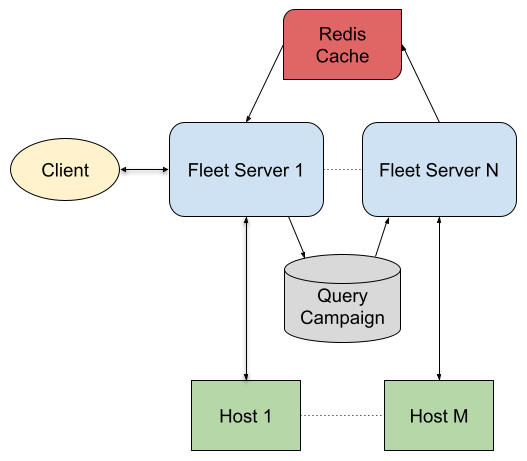
As devices called Hosts in Fleet check in with the servers, they receive instructions to run a query. For example:
{
"queries": {
"fleet_distributed_query_140": "SELECT name, version FROM os_version;"
},
"discovery": {
"fleet_distributed_query_140": "SELECT 1"
}
}Then, the osquery agents run the actual query on their host, and write the result back to a Fleet server. As a server receives the result, it publishes it to the common cache using Redis Pub/Sub.
Only the one server communicating with the client subscribes to the results. It processes the data from the cache, keeps track of how many hosts reported back, and communicates results back to the client. The web UI and fleetctl interfaces use a WebSockets API, and results are reported as they come in. The REST API, on the other hand, only sends a response after all online hosts have reported their query results.
The query response time can vary due to osquery's heartbeat response time. This is because devices check in with the servers periodically, and the query is executed during these check-ins.
Discover more
Fleet’s live query feature represents a powerful tool in the arsenal of IT and security administrators. By harnessing the capabilities of live queries, tasks that once required extensive manual effort can now be executed swiftly and efficiently. This real-time querying ability enhances operational efficiency and significantly bolsters security and compliance measures across a range of devices.
The integration of Fleet with Osquery agents, the flexibility offered by interfaces like the web UI, fleetctl, and the REST API, and the efficient data handling through mechanisms like Redis Pub/Sub and WebSockets API all come together to create a robust, real-time telemetry gathering system. This system is designed to keep you informed about the current state of your device fleet, helping you make informed decisions quickly.
As you reflect on the capabilities of live queries with Fleet, consider your network environment's unique challenges and needs. What questions could live queries help you answer about your devices? Whether it's security audits, performance monitoring, or compliance checks, live queries offer a dynamic solution to address these concerns.
We encourage you to explore the possibilities and share your thoughts or questions. Perhaps you’re facing a specific query challenge or an innovative use case you’ve discovered. Whatever it may be, the world of live queries is vast and ripe for exploration. Join us in Fleet’s Slack forums to engage with a community of like-minded professionals and deepen your understanding of what live queries can achieve in your environment.
Documentation:







