Fleet in your calendar: introducing maintenance windows
{{articleSubtitle}}
JD Strong
Fleet in your calendar: introducing maintenance windows
{{articleSubtitle}}
JD Strong
Fleet in your calendar: introducing maintenance windows
Unlike other Fleet features which take advantage of declarative device management (DDM), the approach described in this article still uses traditional MDM commands. (More to come.)
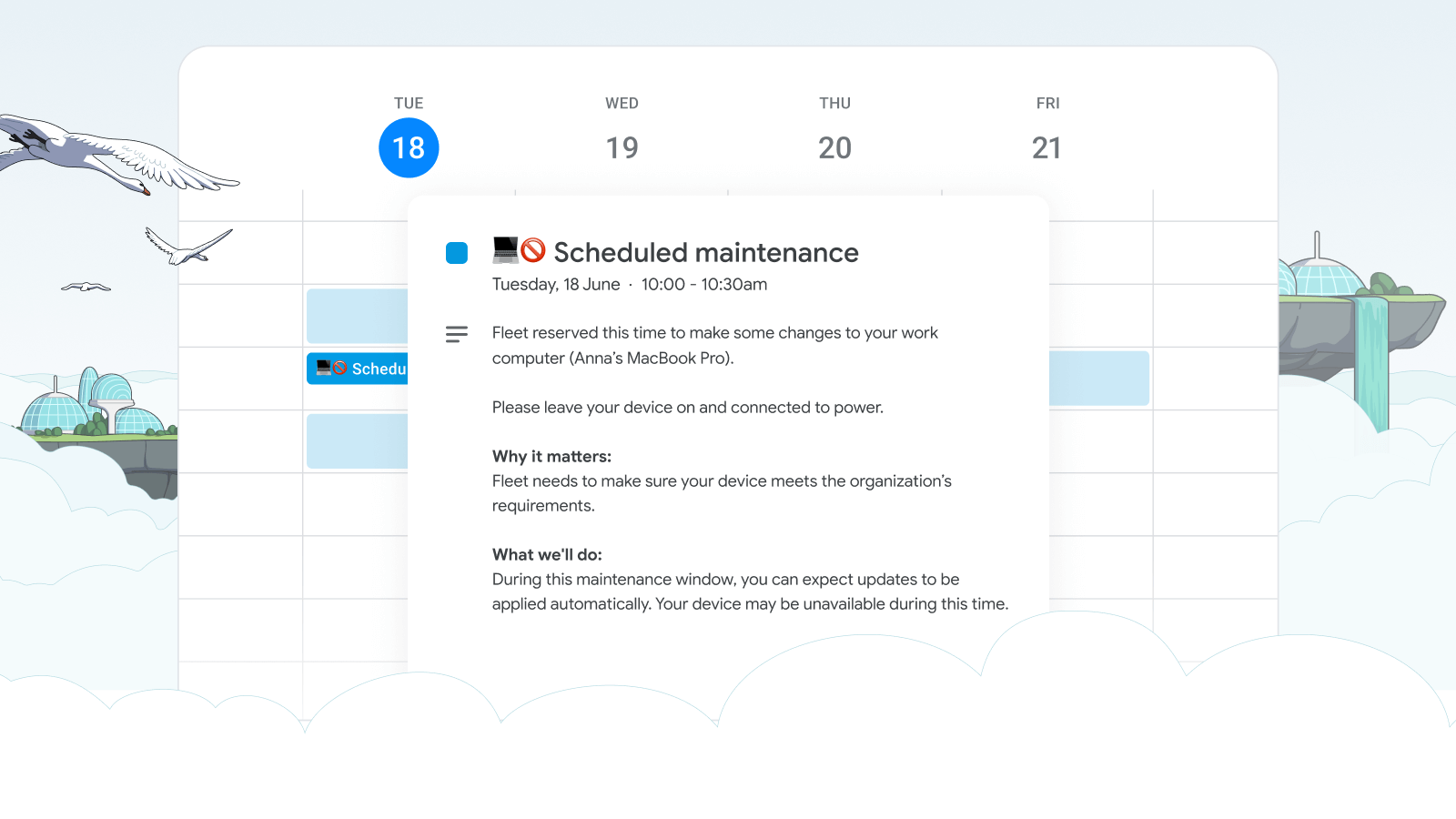
Fleet is excited to announce the release of "maintenance windows", a new feature in Fleet v4.48 that helps make sure OS updates occur during times that disrupt your users the least. Now, just like any good colleague, when Fleet needs some of your time, it puts it on your calendar. This approach avoids interrupting your key activities or important meetings, whether in the office, on the road, or working remotely.
Maintenance windows is designed to enhance your workday by scheduling security updates when they are least likely to interrupt your important tasks. By analyzing your calendar, Fleet identifies optimal times for these updates—times when your device is not in use. This could be during a lunch break, before the start of the workday, or during other low-activity periods, ensuring that your focus on critical tasks remains uninterrupted.

Fleet provides AI-generated explanations directly in the calendar events, detailing why the updates are necessary and what changes to expect. This level of transparency helps demystify the update process, providing clarity and fostering trust between administrators and end-users.
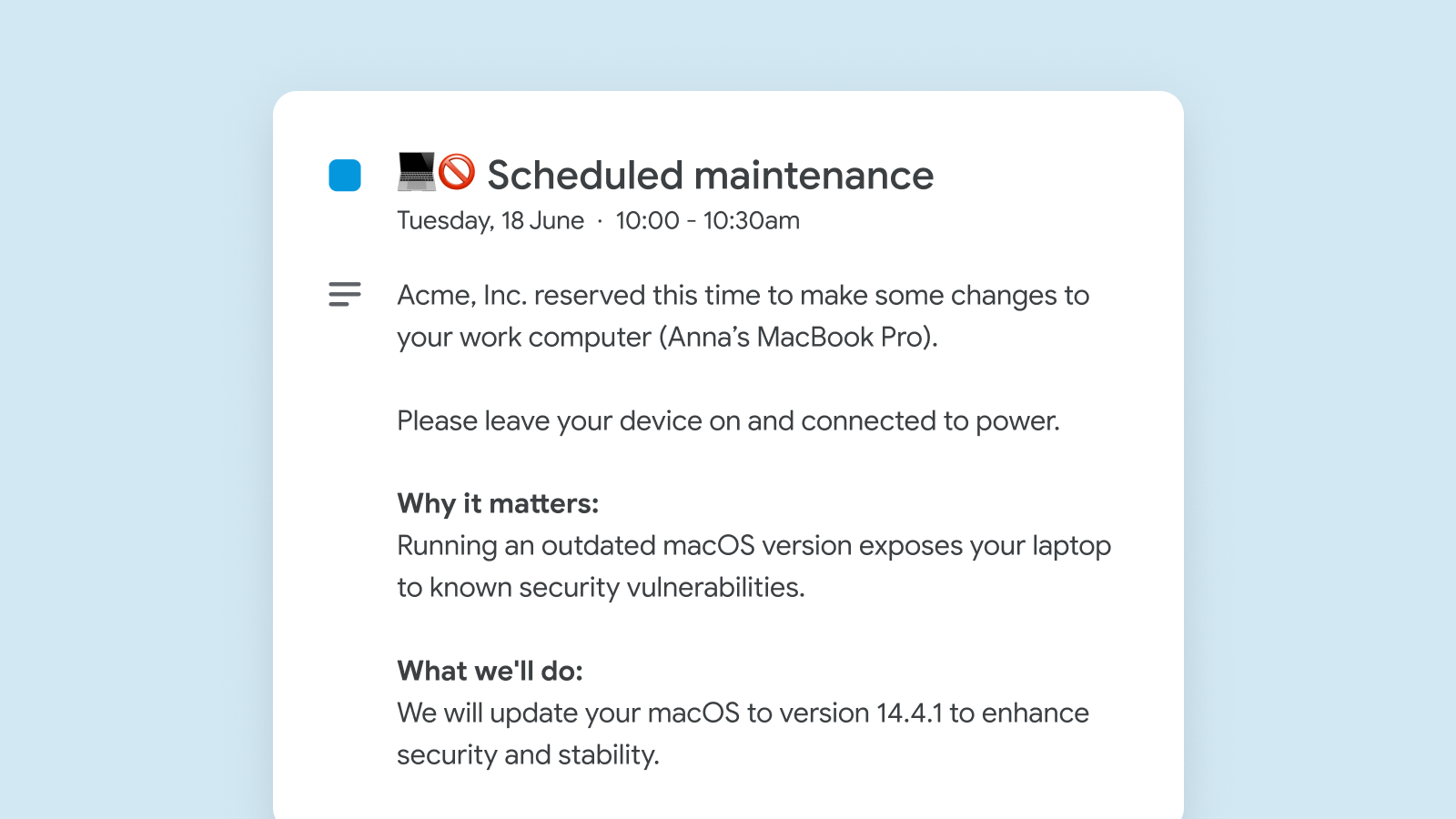
Maintenance windows include:
- Personalized scheduling: Updates are timed based on individual calendar events, so interventions happen when they are least intrusive.
- Rescheduling flexibility: If a scheduled update becomes impractical for any reason, users have the option to manually move the maintenance window to a more suitable time. We suggest rescheduling within one week to ensure timely updates.
- Enhanced compliance: With auto-scheduled maintenance windows, compliance with security protocols is maintained effortlessly, ensuring all devices are up to date without manual intervention.
Maintenance windows is a direct response to common challenges faced in workplace productivity, particularly unplanned disruptions from essential updates. Fleet aims to support smoother, more efficient work environments by incorporating user feedback and addressing these long-standing issues.
We are excited for you to experience the benefits of Maintenance windows. We look forward to supporting your organization in achieving a balance between strong security practices and high productivity.










