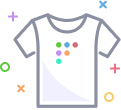Anatomy
Anatomy
Anatomy
This page details the core concepts you need to know to use Fleet.
Fleet UI
Fleet UI is the GUI (graphical user interface) used to control Fleet. Learn more.
Fleetctl
Fleetctl (pronounced “fleet control”) is a CLI (command line interface) tool for managing Fleet from the command line. Docs.
Fleetd
Fleetd is a bundle of agents provided by Fleet to gather information about your devices. Fleetd includes:
- Osquery: an open-source tool for gathering information about the state of any device that the osquery agent has been installed on. Learn more.
- Orbit: an osquery version and configuration manager, built by Fleet. Learn more
- Fleetd Chrome extension: enrolls ChromeOS devices in Fleet. Docs.
Fleet Desktop
Fleet Desktop is a menu bar icon that gives end users visibility into the security and status of their machine. Docs.
Host
A host is a computer, server, or other endpoint. Fleet gathers information from Fleet's agent (fleetd) installed on each of your hosts. Docs.
Team
A team is a group of hosts. Organize hosts into teams to apply queries, policies, scripts, and other configurations tailored to their specific risk and compliance requirements. Read the guide.
Query
A query in Fleet refers to an osquery query. Osquery uses basic SQL commands to request data from hosts. Use queries to manage, monitor, and identify threats on your devices. Docs.
Policy
A policy is a specific “yes” or “no” query. Use policies to manage security compliance in your organization. Read the guide.
Host vitals
Fleet's built-in queries for collecting and storing important device information.
Software
Software in Fleet refers to the following:
- Software library: a collection of Fleet-maintained apps, VPP, and custom install packages that can be installed on your hosts. See available software.
- Software inventory an inventory of each host’s installed software, including information about detected vulnerabilities (CVEs).
![]() Back to top
Back to top
On this page: