Fleet 4.20.0 | Aggregate Munki issues, test features on canary teams, improved macOS vulnerability detection
{{articleSubtitle}}
Noah Talerman
Fleet 4.20.0 | Aggregate Munki issues, test features on canary teams, improved macOS vulnerability detection
{{articleSubtitle}}
Noah Talerman
Fleet 4.20.0 | Aggregate Munki issues, test features on canary teams, improved macOS vulnerability detection

Fleet 4.20.0 is up and running. Check out the full changelog or continue reading to get the highlights.
For update instructions, see our upgrade guide in the Fleet docs.
Highlights
- Aggregate Munki issues.
- Test features on canary teams.
- Improved macOS vulnerability detection.
Aggregate Munki issues
Available in Fleet Free and Fleet Premium
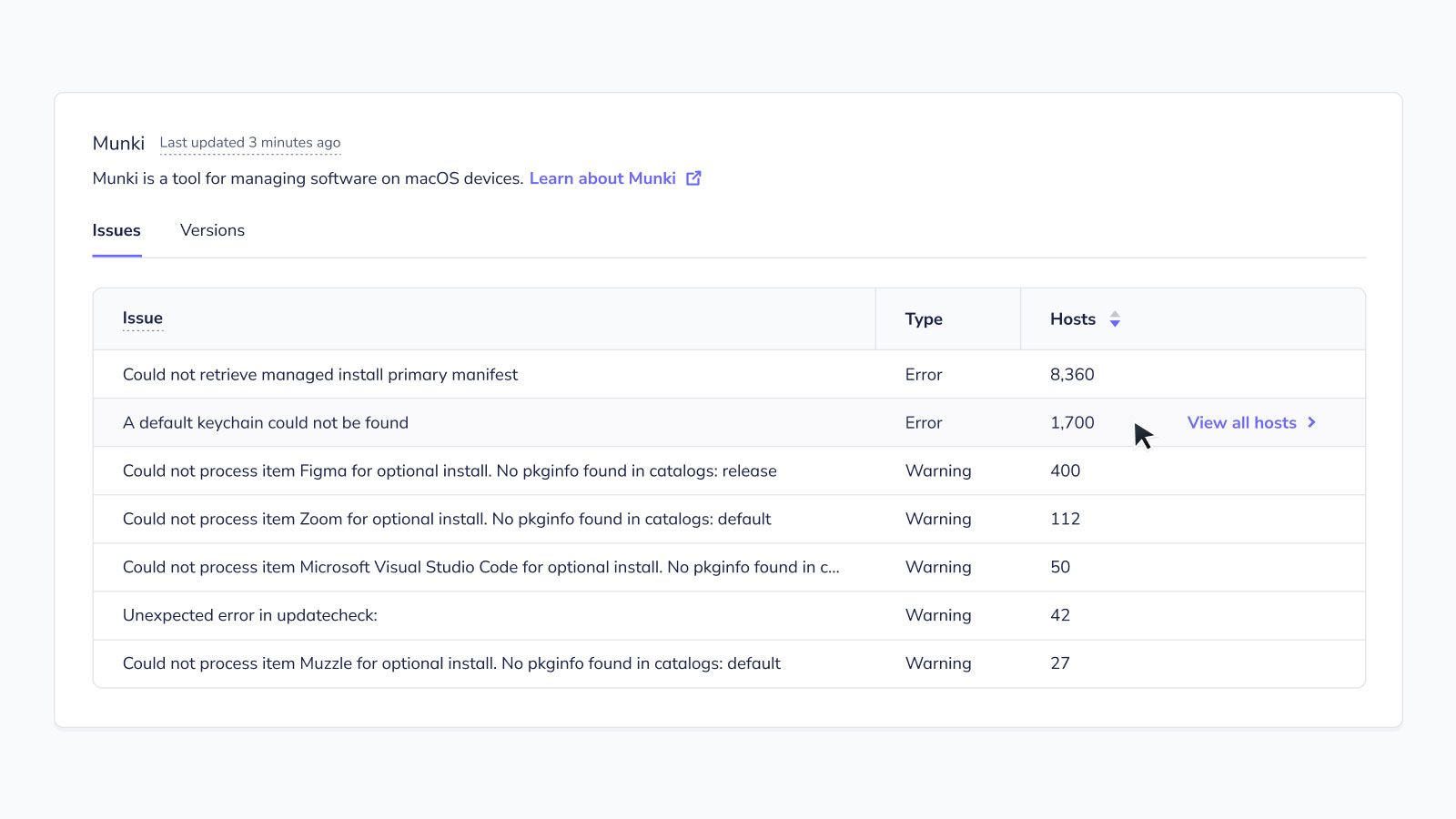
Fleet 4.20.0 adds the ability to see a list of all Munki warnings and errors (issues) across all your hosts.
To see this in action, head to the Home > macOS page and view the Munki table. Hover over a row in this table and select View all hosts to navigate to a list of hosts with a specific Munki issue. View all Munki issues on a specific host by selecting the host's name and then Software on the host's Host details page. Scroll down below the Software table to find the Munki issues table.
Test features on canary teams
Available in Fleet Premium
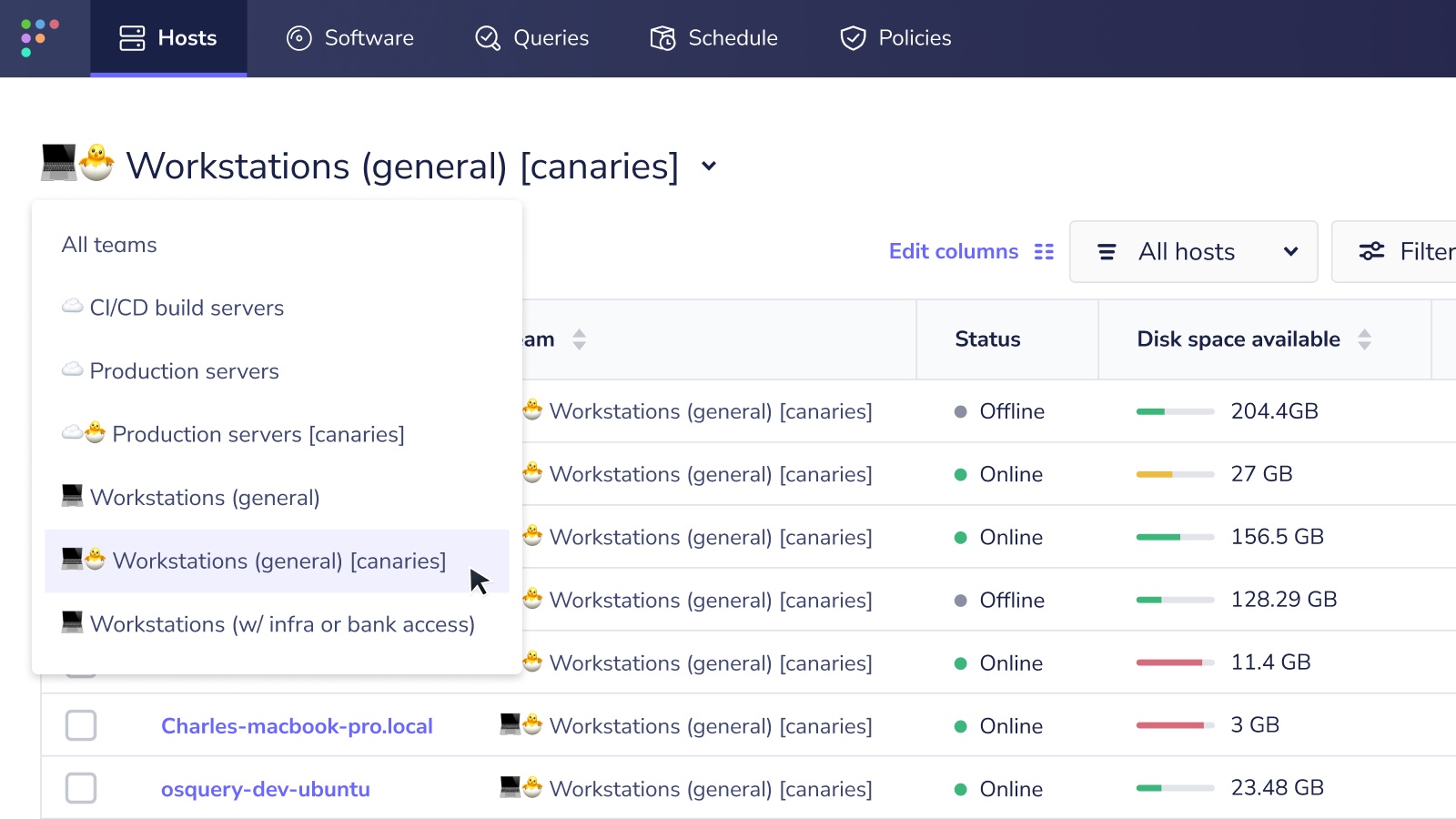
You can now test features like software inventory on a subset of your hosts.
The best practice is to create a team with test (canary) hosts first and then turn on software inventory for only this team.
Here's how to turn on the software inventory feature for only your 🐣 Servers (canaries) team:
Log in to Fleet with
fleetctl login. If you use single sign-on (SSO) to log in to Fleet, check out the documentation for logging in with SSO.Run the
fleetctl get teams --yaml --name "🐣 Servers (canaries)" > "🐣 Servers (canaries)".yamlcommand. This will create a YAML file in your current working directory. You may have to log in to Fleet withfleetctl login.Edit the file by placing a
featuressection one level below theteamskey. In thefeaturessection, add aenable_software_inventorykey set to a value oftrue. An example YAML file with these changes is included below:
---
apiVersion: v1
kind: team
spec:
team:
features:
enable_software_inventory: true- Run the
fleetctl apply -f "🐣 Servers (canaries)".yamlcommand. This will turn on software inventory for only your 🐣 Servers (canaries) team.
The best practice for modifying configuration files in Fleet is to store these files in a version control tool (e.g., GitHub) so that people at your organization can review changes before they're applied.
In the Fleet UI, head to the Hosts page, select 🐣 Servers (canaries) in the team filter, and select a host's name.
On the Host details page, select Software to see the software inventory for this host. Fleet may take several minutes to collect software inventory from your hosts. This is because Fleet has to wait for the host to respond with results.
Improved macOS vulnerability detection
Available in Fleet Free and Fleet Premium
Fleet continues to enhance the accuracy of detecting vulnerable software on your hosts.
This release includes improvements for detecting vulnerable versions of Zoom, Ruby, and Node.js on your macOS hosts.
Previous releases of Fleet did not flag some vulnerable versions of Zoom as vulnerable and incorrectly tagged some versions of Ruby and Node.js as vulnerable.
More new features, improvements, and bug fixes
In 4.20.0, we also:
Fleet Premium: Improved the vulnerability automations by adding vulnerability scores (EPSS probability, CVSS scores, and CISA-known exploits) to the webhook payload. Read more about vulnerability automations on fleetdm.com/docs.
Renamed the
host_settingssection tofeaturesin the theconfigYAML file. Buthost_settingsis still supported for backwards compatibility.Improved the activity feed by adding the ability to see who modified agent options and when modifications occurred. This information is available on the Home page in the Fleet UI and the
GET /activitesAPI route.Improved the
configYAML documentation.Improved the Hosts page for smaller screen widths.
Improved the building of osquery installers for Windows (
.msipackages).Added a Show query button on the Schedule page, which adds the ability to quickly see a query's SQL.
Improved the Fleet UI by adding loading spinners to all buttons that create or update entities in Fleet (e.g., users).
Fixed a bug in which a user could not reach some teams in the UI via pagination if there were more than 20 teams.
Fixed a bug in which a user could not reach some users in the UI via pagination if there were more than 20 users.
Fixed a bug in which duplicate vulnerabilities (CVEs) sometimes appeared on Software details page.
Fixed a bug in which the count in the Issues column (exclamation tooltip) in the Hosts table would sometimes not appear.
Fixed a bug in which no error message would appear if there was an issue while setting up Fleet.
Fixed a bug in which no error message would appear if users were creating or editing a label with a name or description that was too long.
Fixed a big in which the example payload for usage statistics included incorrect key names.
Fixed a bug in which the count above the Software table would sometimes not appear.
Fixed a bug in which the Add hosts button would not be displayed when search returned 0 hosts.
Fixed a bug in which modifying filters on the Hosts page would not return the user to the first page of the Hosts table.
Ready to update?
Visit our Update guide in the Fleet docs for instructions on updating to Fleet 4.20.0.







