Osquery: Consider joining against the users table
{{articleSubtitle}}
Zach Wasserman
Osquery: Consider joining against the users table
{{articleSubtitle}}
Zach Wasserman
Osquery: Consider joining against the users table
Proper use of JOIN to return osquery data for users
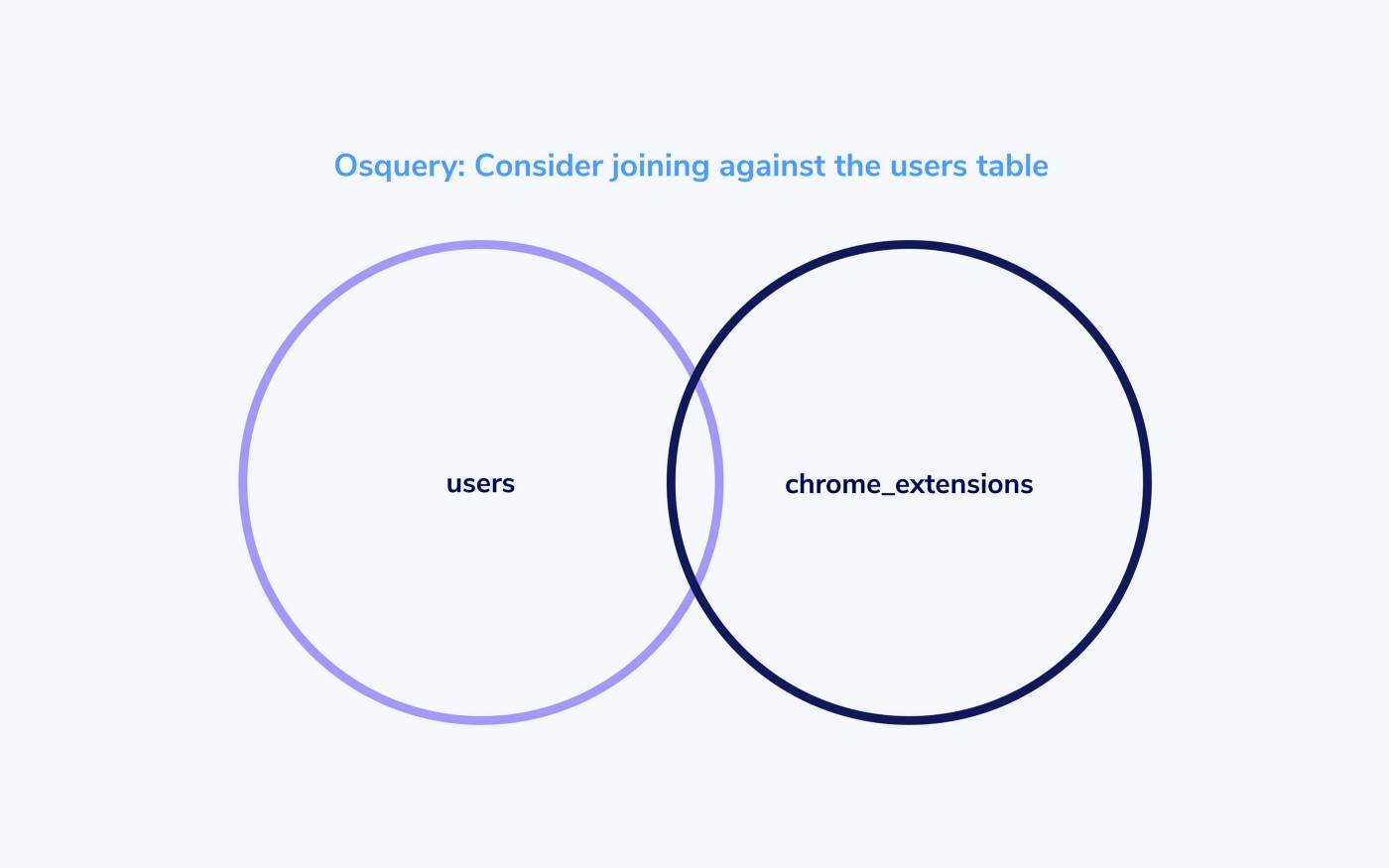
Many an osquery user has encountered a situation like the following:
$ osqueryi
Using a virtual database. Need help, type '.help'
osquery> SELECT uid, name FROM chrome_extensions LIMIT 3;
+-----+--------------------------------------------+
| uid | name |
+-----+--------------------------------------------+
| 501 | Slides |
| 501 | Docs |
| 501 | 1Password extension (desktop app required) |
+-----+--------------------------------------------+
osquery>
$ sudo osqueryi
Using a virtual database. Need help, type '.help'
osquery> SELECT uid, name FROM chrome_extensions LIMIT 3;
W0519 09:35:27.624747 415233472 virtual_table.cpp:959] The chrome_extensions table returns data based on the current user by default, consider JOINing against the users table
W0519 09:35:27.625207 415233472 virtual_table.cpp:974] Please see the table documentation: https://osquery.io/schema/#chrome_extensionsOur query runs as expected when osqueryi is run as a normal user, but returns a warning message and no results when run as root via sudo osqueryi.
This same issue manifests on many tables that include a uid column:
authorized_keyschrome_extension_content_scriptschrome_extensionscrashesdocker_container_processesfirefox_addonsknown_hostsopera_extensionssafari_extensionsshell_historyuser_ssh_keys
What’s going on here?
As stated in the error message, these tables return “data based on the current user by default”. When run as a normal user, the implementations know to look in paths relative to the user’s home directories. A query running as root does not know which directories to check.
The solution
Show osquery which users to retrieve the data for. Typically this is achieved by a JOIN against the users table to retrieve data for every user on the system:
SELECT uid, name
FROM users CROSS JOIN chrome_extensions USING (uid)Writing the query with this JOIN ensures that osquery first generates the list of users, and then provides the user uids to the chrome_extensions table when generating that data.
Note: It is important to use CROSS JOIN as this tells the query optimizer not to reorder the evaluation of the tables. If we use a regular JOIN it is possible that reordering could result in the original error being encountered (because the chrome_extensions table generates with no uid in its context).







